Amazon Affiliate Requirements – Disclosure and other Rules

A few years ago I shared my story about my Amazon Affiliate Account getting closed and costing me a painful $100k in affiliate advertising program earnings!
Today I'm sharing a detailed analysis of the Amazon Affiliate Requirements and what you need to do to stay compliant so that your Associates Program account doesn’t get closed.
Most importantly, I'm sharing a completely free new WordPress Plugin that helps you get your site compliant with Amazon in seconds!
Specifically, I'm going to go over the updated disclosure recommendations for 2020, how the free plugin makes it easier then ever to be compliant, and a detailed audit process that we can execute as affiliate marketers.
If you have had your Amazon Associate account closed we will get into how to appeal to get it re-opened, and if all else fails, the critical steps to open a brand new one.
Think about this post as covering 2 parts…
- First: Prevention (what to do to not get your account closed)
- Second: Recovery (how to get your account re-opened or create a new one)
Prevention Sections:
- 7 Most Common Reasons for Getting Banned by Amazon Associates
- Amazon Affiliate Disclosure Template
- Complete Amazon Affiliate Requirements (including checklist) updated for 2020
Recovery Section:
To read the Amazon Associates Program details (highly recommended - but tough read), here are the 2 links:
My $100k Loss Backstory & Why I Care So Much About This Topic
Very shortly after I left my day job and had planned (in part) on my Amazon Associate earnings as being one of my main sources of income to support my family, I received the dreaded email saying I was no longer welcome to participate in the Amazon Associate program. Yikes!!! I had just made the entrepreneurial jump and then immediately took a HUGE hit. No longer being able to run my Amazon Affiliate websites was going to be an issue for my business. I needed to figure out a way to fix this.
The reason... myself and a partner had just purchased an Amazon Affiliate niche site and one of his other partners was doing some sketchy things with Amazon.
This impact was PAINFUL and wiped out well over six figures in value very shortly after I left my day job. The silver lining is I'm now able to help other Amazon Affiliate store owners by sharing details about the process on this blog post.
This is what Amazon said in both their emails ...
During our research, we have determined that an account belonging to you (or a person affiliated with you) has previously been closed for violations of the Operating Agreement or one of the other Associates Programs operated by our affiliates.
Based on the analysis I was able to identify that the bad actor was a partner of one of my partners resulting in 3 accounts I was associated with (and all connected) getting suspended.

From that, the process and tools shared in this post were born.
This post, as well as additional research, has led us to create this list of the 7 most common mistakes that people are making with their Amazon Affiliate sites that could lead to their accounts getting suspended or closed!
But what I am most proud of is the best, fastest and completely free wordpress plugin dedicated to helping ensure you stay compliant with Amazon - check it out!
7 Most Common Reasons an Amazon Associate Account is Closed
In this post I have tried to stay on the conservative side, however, I fully realize people may choose to dial up the risk in order to generate more clicks/sales since this is affiliate marketing. I understand the need to try and find the right balance between risk and reward, and in this post have tried to present the “ideal” low risk plan.
Now that we’ve had the Amazon audit process up and running for a little while, we are able to analyze the data and see the biggest problems with our sites and the sites we have reviewed. I hope this post provides you with 7 actionable items to consider regarding your Amazon Affiliate website and the Amazon associates program.
See below for the 7 most frequently failed Amazon Audit questions that could result in your associate account being suspended.
ONE - Use of Logo at all or Trademark without Disclosure Statement
Update - Thanks to Matt Allen AMALinksPro for providing feedback and based on his research and interpretation of the Operating Agreement this section has been updated.
Everyone knows to include an earnings disclosure but what about a trademark ownership disclaimer?
Amazon Logo and Trademark Disclosure Template:
The correct disclosure to use on every page of your site that has Amazon or an Amazon.com logo is “Amazon and the Amazon logo are trademarks of Amazon.com, Inc. or its affiliates.”
Your Amazon Affiliate Account can get shut down pretty fast if Amazon thinks you’re violating their Trademark and Logo policy. The tricky thing with Amazon is that they actually own the rights to other Trademarks and logos, such as Kindle.
This question comes from probably the most clear requirement on the Amazon Affiliate Program Rules and Trademark Guidelines. You can find them here, or see the snapshot below.

So basically if you have anything that looks like this on your site then Amazon could shut you down:

Amazon and the Amazon logo are trademarks of Amazon.com, Inc, or its affiliates
So to answer the question ...
Can I use Amazon logo on my affiliate website?
No, although the operating agreement contradicts itself and there is an argument for being able to use it. I would recommend to NOT use any image for Amazon OTHER than the ones provided and only if you are using an Affiliate link. So what are the images provided by Amazon? Just these beautiful ones from 1994 when Amazon got founded 🙂 ...
To read a much deeper analysis of this and an interesting chat transcript with an Amazon customer support checkout this great post...
https://amalinkspro.com/can-i-use-the-amazon-logo-or-the-amazon-prime-logo-on-my-website/
TWO - Incentives
The second most common issue is the following question:
“Does the site offer affiliate advertising incentives (including any money, rebate, discount, points, donation to charity or other organization) for using Affiliate Links on the site?”
Many of the niche website affiliate marketing tricks need to be dialled back when it comes to staying compliant with the Amazon Affiliate Program Rules.
We have been finding that some of the sites that we have audited provide incentives, especially in the form of money rebates for using their link. Most of the offers we found were clearly only to incentivize the click and had no substance to people looking to claim the “rebate” or “save an additional x%”.
The clean and simple rule is DON’T do it! Incentivizing people to click on a link to Amazon is a slippery slope and a very easy way to get your account shut down. Including text like “ Click here to get 10 dollars off this product” are no good.
Here are some images of what NOT to do (not images from any sites we have reviewed):

THREE - Incorrect Use of Pricing or Product Images
The third most common issue that people have with their sites is incorrectly using product images and/or prices.
Here is the general rule of thumb – don’t include images from Amazon or pricing UNLESS you are pulling them with the Amazon API.
Comparison tables are great but don’t include the price on your site because Amazon products change their prices all the time. Including an old promotion price without realizing that the promotion has expired could also be seen as “inaccurate or misleading advertising” which will also get your account shut down.
Tools such as AMALinks Pro and AAWP will use the Amazon Associates API to automatically pull the price and images.
Below are a couple examples of what not to do ...
Example: You still have this on your site after the promotion ends


Remember: ONLY pull the price or product image using the Amazon API.
FOUR - Link Cloaking
You will not cloak, hide, spoof, or otherwise obscure the URL of your Site containing Special Links (including by use of Redirecting Links) or the user agent of the application in which Content is displayed or used such that we cannot reasonably determine the site or application from which a customer clicks through such Special Link to the Amazon Site.
– Program Participation Requirements, Section 6. (v) “Content on your Site"
The fourth most common issue with Amazon Affiliate sites is the question “Are any links on the site using a link shortener in a manner that makes it unclear that we are linking to an Amazon Site?”. This is listed as 4th but is certainly the most debated issue when it comes to Amazon.
A lot of people do this! I’ve done it. Basically, Amazon doesn’t want you to make it unclear that you are sending a user to Amazon so they have words in their TOC’s that make it questionable to use link shortening/cloaking services.
So can you use Bitly, PrettyLinkPro or Geni.us Link? The truth is it is not 100% clear! Many many people do and Amazon knows they do so it is likely a lower risk (if you take some additional steps), but still not 100% compliant with Amazon.
If you do use one of these URL shorteners you need to take an extra step to ensure that it is clear the link will direct people to Amazon. Here & here is how Geni.us links discusses the use of its tool to stay compliant with Amazon Associates.
The short version is DO NOT use link shorteners like Bitly and PrettyLinksPro. If you are going to use tools like Geni.us links, then use your judgement based on how they recommend you use it.
FIVE - Off Page Promotion (social, email, print, etc)
The fifth most common issue with Amazon Affiliate sites is the question “Does the site engage in any promotional, marketing such as printed material, mailing, SMS, Facebook Ads, Youtube videos, MMS, email or attachment to email, advertising activities on behalf of Amazon or their affiliate sites?”.
This one gets a lot of people flagged because it is very easy for Amazon to check! It is tricky because this essentially makes it impossible to do any kind of email marketing with a link in it.
Even if you are emailing just one friend, be sure to not include an affiliate link in that email.
One solution if you want to make money from Amazon Associates from your email list is to funnel them through a squeeze page (for example a review post for the product on your site).

“Are any amazon Affiliate Links shared on other social platforms/networks such as Twitter or Facebook?”.
This is a tough one because there are some instances where you CAN share your links on social pages and some where you cannot.
Personally, I recommend just to stay away from all of it.
Many bloggers and influencers get this one wrong trying to generate passive income from their audience.
If you really want to do it, I would go here to learn more about what is acceptable and what isn’t in terms of social sharing.
SIX - Use Star Rating and Reviews
The sixth most common issue with Amazon Affiliate sites is the question “Does the site display or otherwise use any of Amazon’s customer reviews or star ratings, in part or in whole?”.
This is something we see A LOT (and did a lot!).
We see many people using reviews as testimonials, which makes a lot of sense since it gives honest and accurate reviews on a particular product. It also seems tempting because it can add really valuable content to your site which helps your reader.
Another thing that people like to do is use “Star Ratings’. Using star ratings on your site that look like Amazons can be perceived by Amazon as using “their” star ratings and yet another way to get your account closed.

SEVEN - Associate Yourself With Someone Whose Account was Banned
Another tough one to avoid and one we see a lot of sites doing. People will be added as a user to an account and then when that account gets banned, so does theirs.
Here is what the email from Amazon will say:
An account belonging to you (or a person or entity connected or affiliated with you) has previously been closed for violations of the Operating Agreement or one of the other Amazon marketing programs.
The best way to avoid this is simple: DON'T associate yourself with anyone who has had their account banned. If you associate yourself with someone who has had their account banned, it can result in you becoming banned.
Amazon Affiliate Disclosure Template and How to Install
The simplest and fastest way to get the correct disclosure in the proper spot on your website is this free Amazon plugin I had created.
The most commonly discussed topic in terms of staying compliant with the Amazon Associates Agreement is the need for showing you are part of the Amazon Associates program.
It is a critical part of staying compliant and therefore I would not be doing you justice if I did not include the current thoughts on how to maintain compliance.
For an in depth analysis on what Amazon Associate Disclaimer to use, check out Doug form NicheSiteProjects' post here or what Dom Wells wrote at Onfolio here.
There is a surprising amount of debate on how best to handle the Amazon Disclosure requirements.
The Amazon Agreement States:
You must clearly state the following, or any substantially similar statement previously allowed under this Agreement, on your Site or any other location where Amazon may authorize your display or other use of Program Content: “As an Amazon Associate I earn from qualifying purchases.” (Section 5).
Most people therefore include some version of this in the footer or a disclaimer page and think they are good.
Then… Amazon shared an email in 2019 stating:
This is a reminder of your disclosure obligations under the Operating Agreement. Any time you share an affiliate link, it’s important to disclose that to your audience. They will trust you more if you are transparent about where you are directing them and why. To meet the Associate Program's requirements, you must (1) include a legally compliant disclosure with your links and (2) identify yourself on your Site as an Amazon Associate with the language required by the Operating Agreement.
To comply with Federal Trade Commission FTC regulations, your link-level disclosure must be:
- Clear. A clear disclosure could be as simple as “(paid link)”, “#ad” or “#CommissionsEarned”.
- Conspicuous. It should be placed near any affiliate link or product review in a location that customers will notice easily. They shouldn’t have to hunt for it.
In addition, the Operating Agreement requires that the following statement clearly and conspicuously appears on your Site: “As an Amazon Associate I earn from qualifying purchases.” For social media user-generated content, this statement must be associated with your account.
(Amazon email Oct 2019)
Associates should also consider the relevant social media platform’s guidelines. For example, Associates may use Facebook's Branded Content tool.
So what are you to do now? Where do you place the FTC and Amazon required affiliate earnings disclosure?
The options on where to include the disclosure are shown below along with our recommendation.
How to include your affiliate disclosure but not have Google index it?
Over the last few months I have seen several search results with the top part of the page indexed with the affiliate disclosure. This hurts SEO and provides a poor user experience. The solution to this is to use Google On/Off flags
<!--googleoff: all-->As an Amazon Associate I earn from qualifying purchases.<!--googleon: all-->
To learn more about google on/off flags, check out this Google Search Help article.
Make sure to not end up with this as your search result:
Below is the tool I had created to install the affiliate disclaimer as well as the trademark disclaimer.
Option 1 - Install Disclosure for Amazon Affiliate Plugin
Under 30 seconds to be compliant (free plugin)

This plugin was developed to help us ensure all of our Amazon Affiliate sites are 100% compliant with the FTC disclosure and Amazon earnings disclosure requirements.
The Amazon Associate Disclosure plugin is the fastest and easiest way to get your Amazon Affiliate site fully compliant with both the:
- FTC and Amazon required Affiliate Disclosure
- Amazon Trademark disclaimer
It places the pre-loaded disclosure text from Amazon in the right locations on your website with the bonus of tagging it so search engines will ignore the disclaimer and rank your content.
Benefits of the Amazon Associate Disclosure Plugin

ONE - Simple Fast and No Setting Changes Required
It is rare that you can use a tool that achieves everything you need it to with so little effort on your end.
With this wordpress plugin in seconds you can have a compliant disclosure properly setup on your site. Simply...
- Install
- Activate
- Done - You are compliant
TWO - Proper Google On Off Tags
Many people have recently and correctly moved their affiliate disclosure to the top of their articles. This affiliate disclosure text is incorrectly now being picked up by Google as the page description. This is a large problem for both search rankings and click through rate.
The solution is that using this plugin the Google Off / On tags are properly placed so that the disclosure text will be ignored by Google and your great content will be why they rank your page.
THREE - Fully Editable Text and Customizable Appearance
Although it is not needed and comes installed following your sites design with the text provided by Amazon you can both…
- Change the text to add additional disclosures or modify the words however you see fit
- Fully customize the section however you see fit
FOUR - Control Globally or on the Page/Post Level
Not every one of your posts/pages likely need the disclosure and you may not want them on every website.
You can easily and efficiently control which of the posts & pages see the disclosure text blocks.
Both global and local level controls are available.

Option 2 - How To Easily Install Affiliate Disclosure on Your WordPress Site with Ad Inserter
Another popular option to ensure each page has the right disclaimer, which takes a little more work but gives you more flexibility, is shown below. This process uses one of the most popular WordPress plugins Ad Inserter. Like the method above it should work with any existing plugins like Yoast SEO, RankMath or Woocomerce plugins.
Ad Inserter plugin is originally developed to inject ads to any pages/posts on WordPress sites. It can also be used to automatically add affiliate disclosures to every post. That's what I am going to walk you through belwo.
Step 1: Log in to your WordPress dashboard and go to Plugins > Add New and search for "Ad Inserter" then click the "Install Now" button.

Step 2: Click the "Activate" button.

You will be directly taken to your Installed Plugins page
Step 3: Click "Settings"

The Ad Inserter settings page will be opened

Step 4: Copy the following HTML code and paste it in the block editor
TIP: a lot of sites are currently having their Amazon Associate disclosure appear in the description within search results. The Google Off/Google On tag solves this problem.
<!--googleoff: all-->
<p>As an Amazon Associate I earn from qualifying purchases.</p>
<!--googleon: all-->
NOTES:
- The two Google off and Google on tags are to prevent Google from indexing the text or the code in between.
- Optional: If you would like to change the space around the disclaimer text or to change the font size. So it looks different from the post content. You can select "Custom CSS" from the "Alignment" dropdown box, then click the "Show" button and scroll down until you see the CSS box. Then paste the following CSS code:
margin: -10px 0px 20px 0px; font-size: 80%;
Step 5: Click "Save Settings"

That's it!
Adding text in the site footer
We can also use the Ad Inserter plugin to add this text to be compliant with Amazon trademark terms.

Step 1: In the Ad Inserter plugin settings page, click on a new Tab. In our case here, Tab #2

Step 2: Paste the following code in the block editor:
<!--googleoff: all-->
<p>Amazon and the Amazon logo are trademarks of Amazon.com, Inc, or its affiliates</p>
<!--googleon: all-->
Step 3: Select all checkboxes here to display the text in ALL site pages. Then select "Footer" and in alignment dropdown list select "Center"
Step 4: Click "Save Settings"

Complete 35 Question Amazon Affiliate Requirements List (Updated 2021)
Now that you have some context on what Amazon is looking for in terms of compliance, here is a step-by-step procedure you can use to ensure you are staying compliant with Amazon.
If you want to go deeper than the most common issues and be as fully compliant as possible, here is our attempt at turning the Amazon Associates agreements into an actionable list.
To make this process even easier I have had my team turn this into a 100% free to use Google Sheet that you can make a copy of and edit.
After reading every word several times and having my team update the procedure we have been using for the last few years to ensure our sites are staying compliant with the amazon associate program, we were able to come up with some actionable steps.
Here is the complete list of 35 questions to turn the Amazon Associates Operating agreement into an actionable questions list.
There is a service that can complete this task for you here - brandbuilders.io/amazon-associate-audit/
- Are there any affiliate disclaimer links that do not include this disclaimer: “Amazon and the Amazon logo are trademarks of Amazon.com, Inc. or its affiliates"?
- Has the site displayed or used any trademark or logo of any third party seller on the Amazon Site in connection with any of our Affiliate Links without permission from the seller?
- Have any privacy links/affiliates’ trademarks or logos that are included in a Special Link been removed, obscured, altered, or made invisible, illegible, or indecipherable to visitors of the site?
- As the user of this site, will you be linked or redirected to any other forms of monetization that include Amazon Affiliate Links other than the Amazon site?
- Does the site engage in any promotional, marketing such as printed material, mailing, SMS, MMS, email or attachment to email, advertising activities on behalf of Amazon or their affiliate sites?
- Does this site display content that requires us (the website owners) to sublicense or otherwise give any rights in or to any content to any other person or entity?
- Do any pages on the site get redirected to a different URL that are not an Amazon Associate IDs or Tags?
- Are any Amazon Affiliate Links shared on other social platforms/networks such as Twitter or Facebook?
- Within the site’s content, are there any names used within that content, in a manner that implies a person’s or company’s endorsement or sponsorship of, or commercial tie-in with, any product, service?
- Have any keywords, search terms, or other identifiers that include the word “Amazon,” or “Kindle,” or any other trademark of Amazon or its affiliates been purchased or registered or used in domain or subdomain, Associate ID’s or Tags?
- Does the site offer incentives to increase the conversion rate (including any money, rebate, discount, points, donation to charity or other organization) for using Affiliate Links on the site?
- Is the operation of any buttons, links, or other features of the Amazon Site modified, redirected, suppressed, or substituted?
- Are there any Affiliate Links used to link to the Amazon Site from references to items on the site that are not products?
- Does the site take any action that could reasonably cause any customer confusion as to our relationship with Amazon or as to the site on which any transactions (e.g., search, browse, or order) are occurring?
- Are any Affiliate Links or content used in connection with any spyware, malware, virus, worm, Trojan horse, or other malicious or harmful code, or any software application not expressly and knowingly authorized by users?
- Does the site frame the Amazon Site, or any part of it, including by display within an integrated web browser (e.g., WebView) within a Mobile Application?
- Does the site post any Affiliate Links or other content promoting the Amazon Site within any pop-up or pop-under windows, transitional page ads, or layer ads around or with the display of any site that does not belong to us?
- Does the site include any Affiliate Links in any content that you place on the Amazon Site?
- Does the site contain functions that might artificially increase advertising fees?
- Does the site request, collect, obtain, store, cache, or otherwise use any account information used by customers in connection with any Amazon Site (including any usernames or passwords of Amazon Site customers)?
- Does the site have functions that will attempt to intercept or redirect traffic from or on, or divert advertising fees from, any site that participates in the Program.
- Does the site artificially generate clicks or impressions or create sessions on the Amazon Site, whether by way of a robot or software program or otherwise?
- Does the site display or otherwise use any of Amazon's customer reviews or star ratings, in part or in whole?
- Does your site hide, cloak, spoof or otherwise obscure the URL of your site containing Affiliate Links (including by use of a redirecting page)?
- Does your site knowingly collect, use, or disclose personal information from children under 13 years of age.
- Is the link used on the site missing an Associate ID or “tag”?
- Are any links on the site using a shortening service in a manner that makes it unclear that we are linking to an Amazon Site?
- Are there any links on the site that are related to limited time promotions that are now expired?
- Is there any content that could be perceived as overly promotional or inaccurate advertising?
- Do you clearly state the following, or any substantially similar statement previously allowed under this Agreement, on your Site or any other location where Amazon may authorize your display or other use of Program Content: “As an Amazon Associate I earn from qualifying purchases.”?
- Does the site have any content relating to products offered on any site other than the Amazon Site, in accordance with the Associates Program Policies?
- Within the site’s content, are there any names used in a manner that implies a persona’s or company’s endorsement or sponsorship of, or commercial tie-in with, any product or service?
- Does the site state any testimonials from Amazon or third-parties?
- Does the site contain functions that cause any page of the Amazon site to open in a customer’s browser other than as a result of the customer clicking on an affiliate link on the site?
- Does the site disclose accurately and adequately, either through a privacy policy or otherwise, how they collect, use, store, and disclose data collected from visitors, including, where applicable, that third parties (including Amazon and other advertisers) may serve content and advertisements, collect information directly from visitors, and place or recognize cookies on visitors’ browsers, and providing information on the visitor’s choices with respect to opting-out from online advertising where required by applicable law?
How to Recover Your Account
Sometimes despite your best efforts, there is a misunderstanding with Amazon. In those cases, here is an approach to re-open your Amazon affiliate account.
Below is a story shared with me by a reader (and with permission sharing). It is the most in-depth process I have seen.
Make sure to check out his site with more details shared on the steps he took here.
Great post Matjaz and congrats on getting your account re-opened

How to Start a New Amazon Associate Account
So you tried your best not to get banned, you got the nasty letter from Amazon, and even after attempting to plead your innocence, you still are not able to get back into the advertising program.
So time for the last resort … start a new account!
This is not what you need to do if you are opening an Amazon Affiliate account for the first time. It's only something you want to consider if you are starting a new one after your account got closed.
Here are the recommended steps when all else fails:
1. New Computer
- Tracking the Mac address of a computer that logs in to Amazon Associates is possible. Having a dedicated Chromebook ONLY for logging into Amazon is a reasonable risk mitigation step.
2. New Internet Connection & VPN using the Incognito/Privacy Browser Tab
- A dedicated internet connection for checking your affiliate account is a great option. Instead of needing to “buy” another internet connection, use a coffee shop wifi that is not one of your usual work locations.
3. New Entity, Email, Address, Name, Bank Details
- Having all new details when you sign up is obviously critical. Having a new entity, email, address, name, phone number and bank details along with any other information is critical.
4. New Websites and Cross Domain Rel=Canonical Link (don’t 301 redirect)
- Sometimes people choose to dial up the risk and 301 redirect a website that has been burned to a new website. Obviously, the 301 redirect can be followed, but isn’t ideal. To be safer and still get the traffic benefit of the old site I recommend a safer approach of using rel=canonical cross domain linking. This process tells the search engine the page that should be ranked is on the new domains BUT if (I think unlikely) someone from Amazon were to visit the burned/banned website it would still appear as normal since it was still live. Here's a great tutorial on cross domain rel=canonical link by Moz here.
This is a last resort ... the recommended path is to be compliant, appeal if you have an issue, and then as a very last resort create a new account for a new entity with new URLs.
Summary
This post was written to provide you with some tips and knowledge about the most common Amazon Affiliate site compliance offences. Have a look at your site and see if you’re in violation of any of these! If you have any questions feel free to reach out!
Other resources:
- AMALinksPro & a breakdown of what 7 successful affiliate sites are doing wrong. Special thanks to Matt Allen from AMALinksPro for reviewing this guide and providing some recommended changes to stay safer. He has definitely thought A LOT about the Amazon Associates Operating Agreement! His level of knowledge definitely gives me more confidence using AMALinksPro!
- Free Amazon Affiliate Disclosure Plugin
If you have any thoughts or comments on the plugin we would love to hear your thoughts.


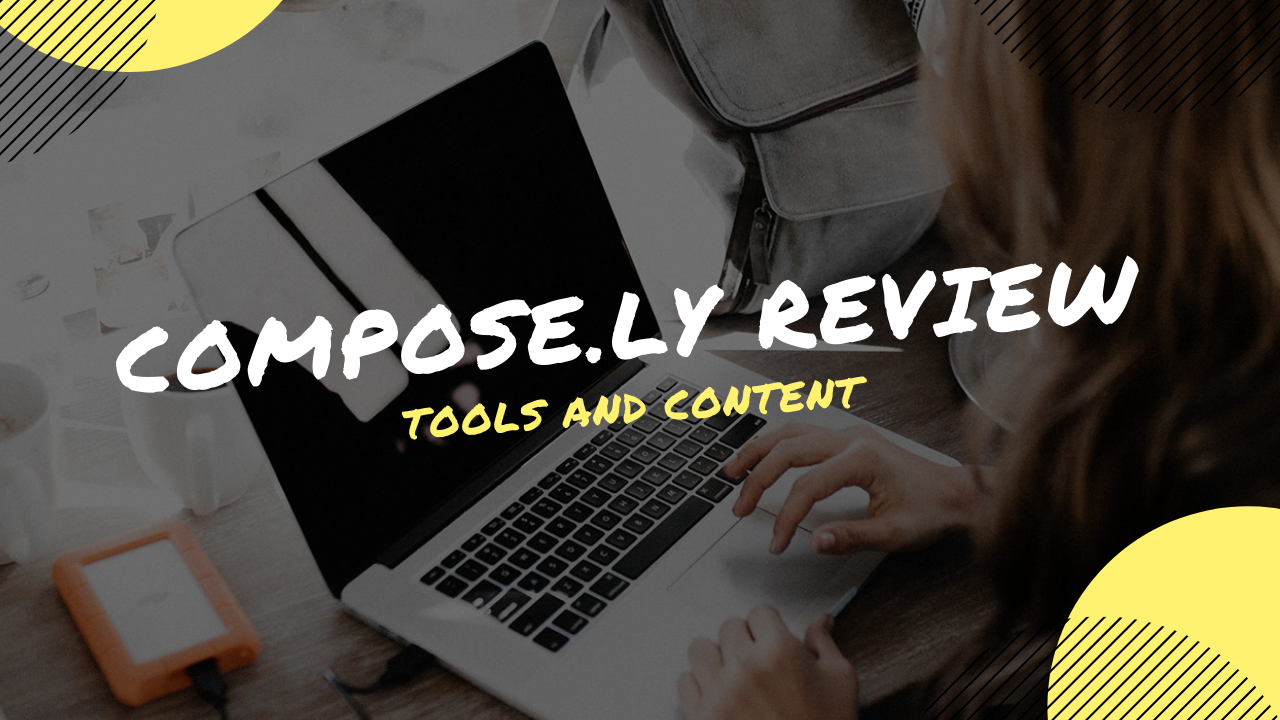


That was really easy, what a great plugin. Takes all the work out of ensuring my sites are compliant. Thanks for providing that plugin and completely for free.
Glad it helped!
Man. You dug in deep with this. It is all a little intimidating and I hav not eaten my way through this post but I am thankful you have put it out for me to dig into.
Question – Are you suggesting that having the typical affiliate disclosure in the footer is not enough?
> Are you suggesting that having the typical affiliate disclosure in the footer is not enough?
That’s what he’s saying, plus in fact Dom Wells has shown a screen snapshot directly from a top guy at Amazon himself alluding to this same thing. There was a lot of confusion when this topic first made the rounds so he contacted them directly.
Hence John, Dom, and others recommend a clear disclosure at the top of affiliate posts.
Thanks, hope it helps when you get through all of it. Yes, although Amazon does not make it crystal clear… it does make it clear enough that the disclosure needs to be before any links (if not with each link).
Very nice & helpful post, John. Thank you very much! I’ll be sure to share it with others. 🙂
Thanks Marty, hope it will be helpful.
SO I’m not sure if this is the case for everyone, the google tags are being stripped off by either my caching or minimize options to speed up load speed.
are HTML info and since the google tags are enclosed with this then it got stripped off
at first it looks fine when I do view page source and ONLY when logged in WordPress BUT on incognito it google tags disappear
Thanks for letting us know. Sounds like a unique situation but we will still look to solve. I will send you an email to see if you can share a little more detail via email.