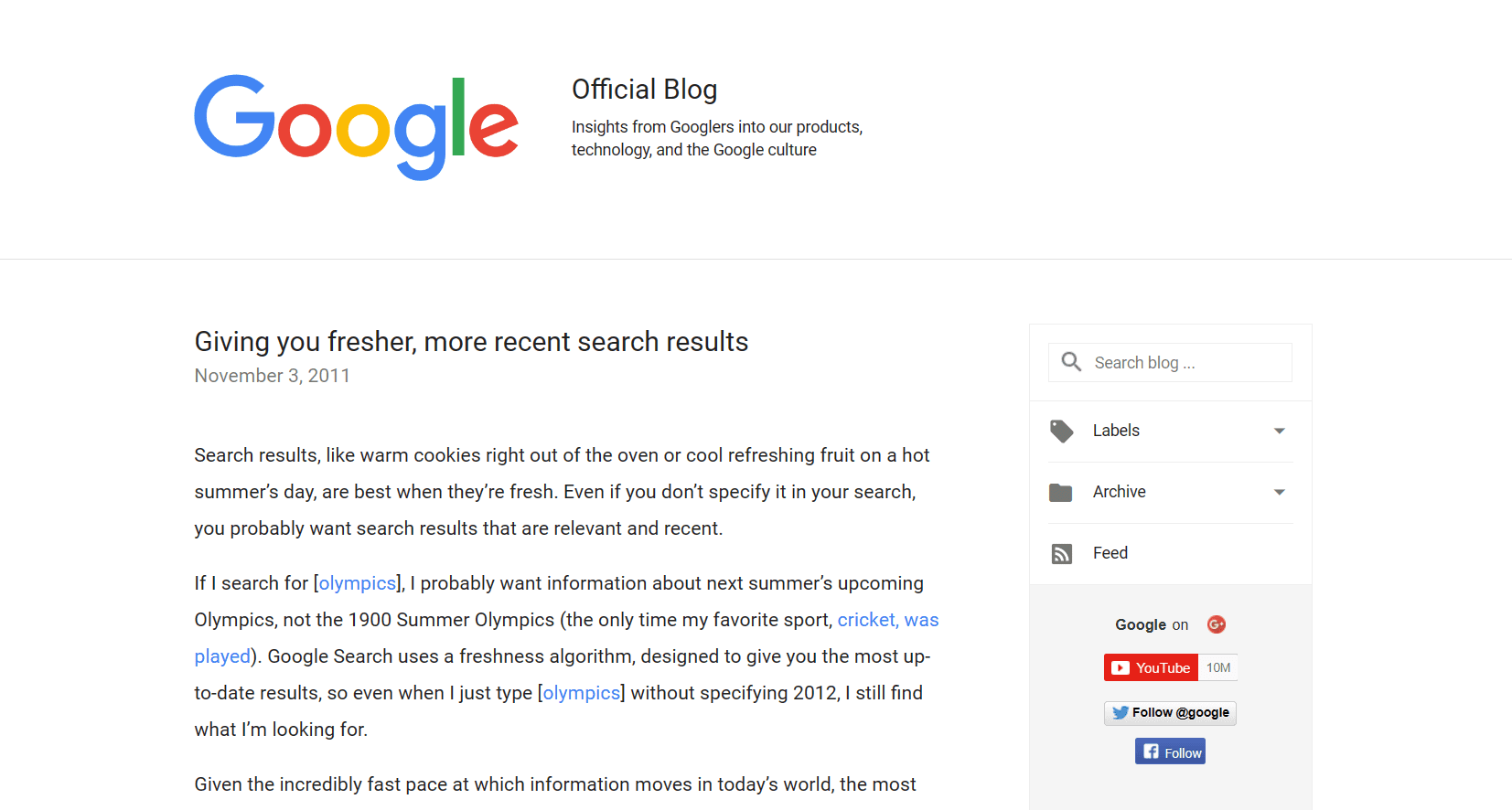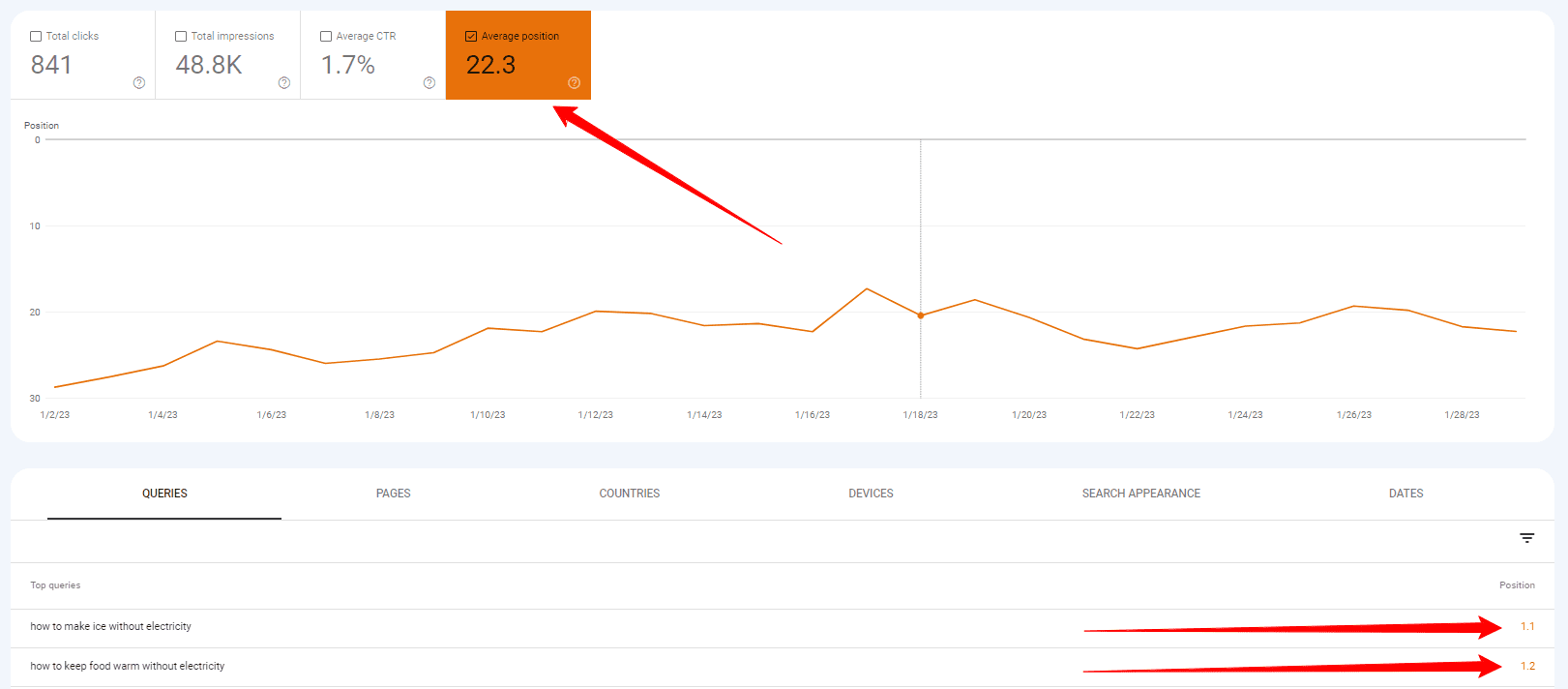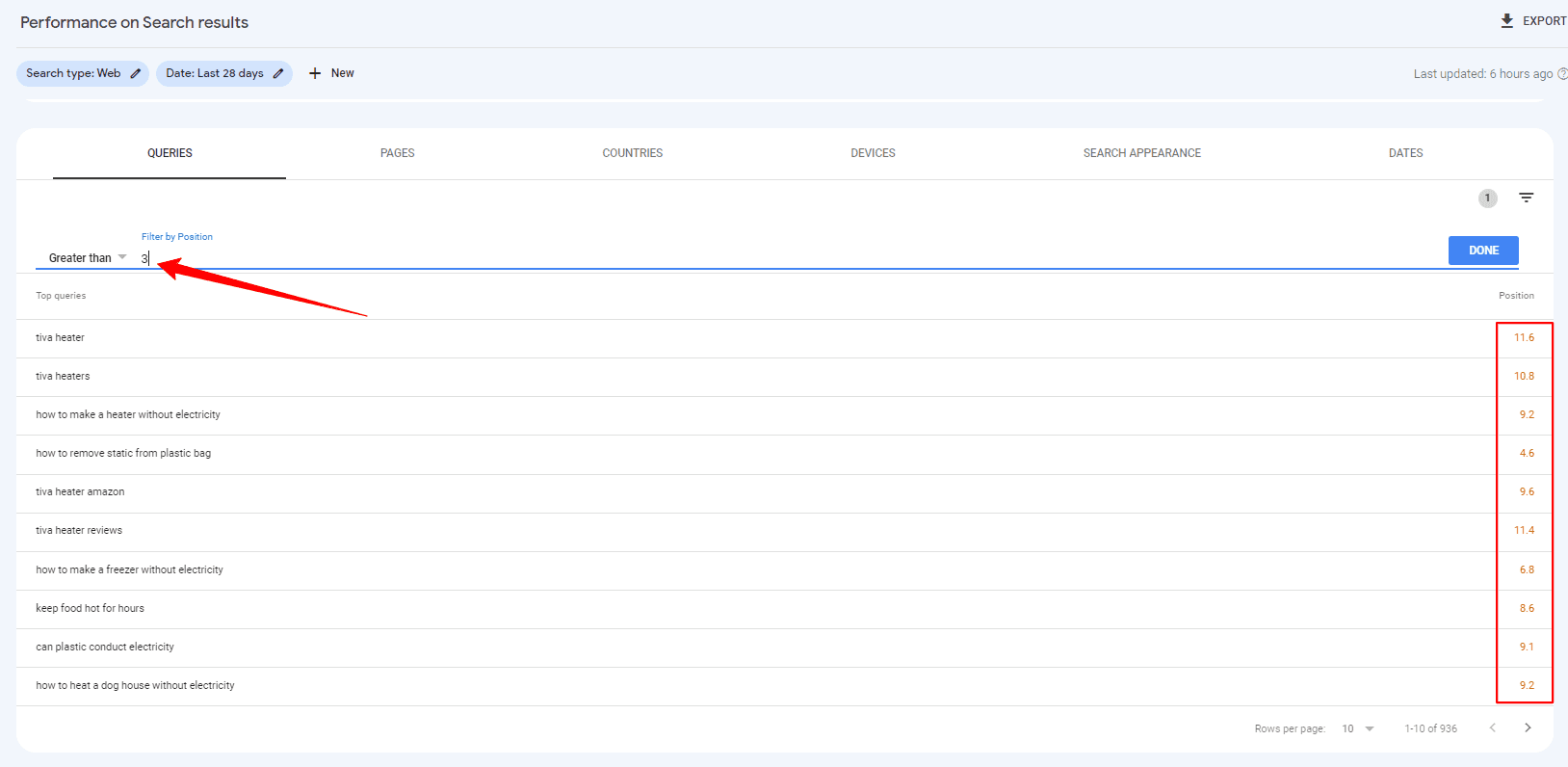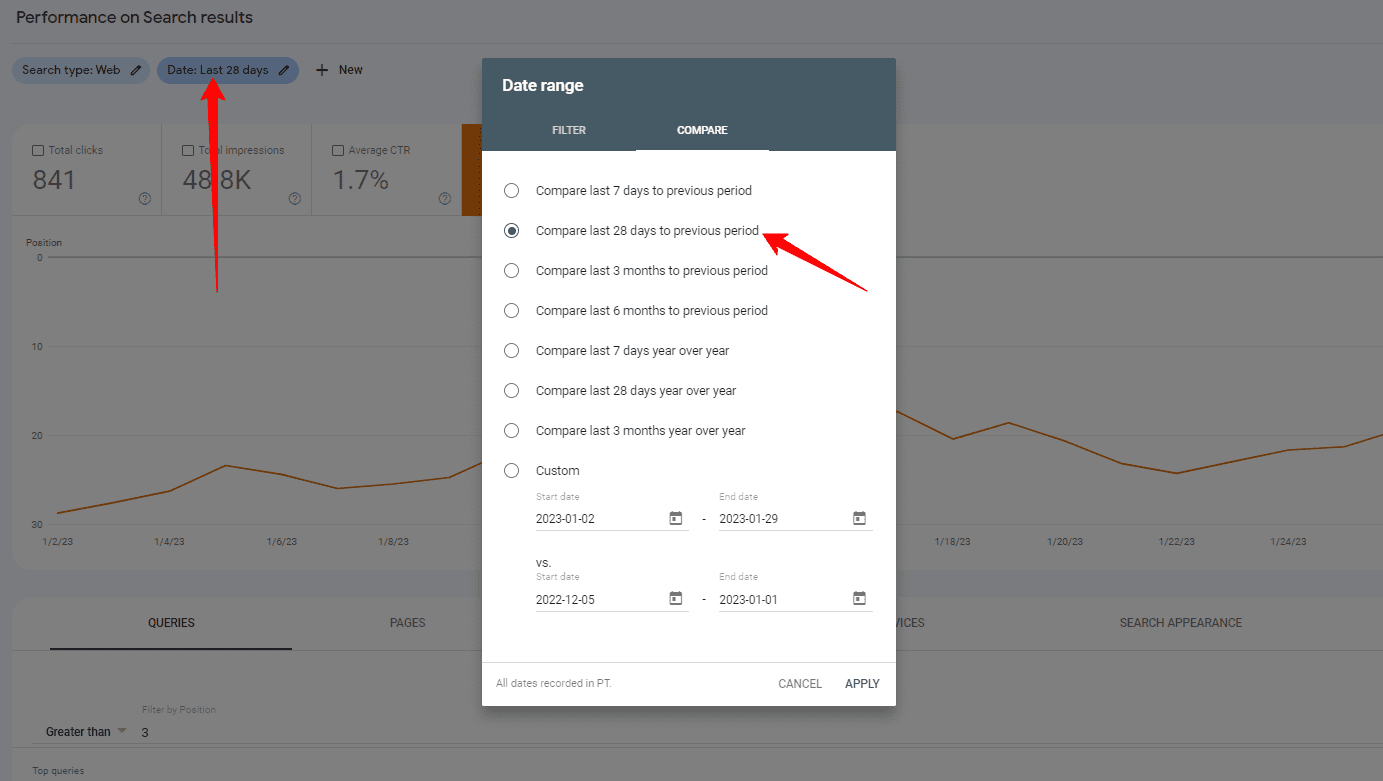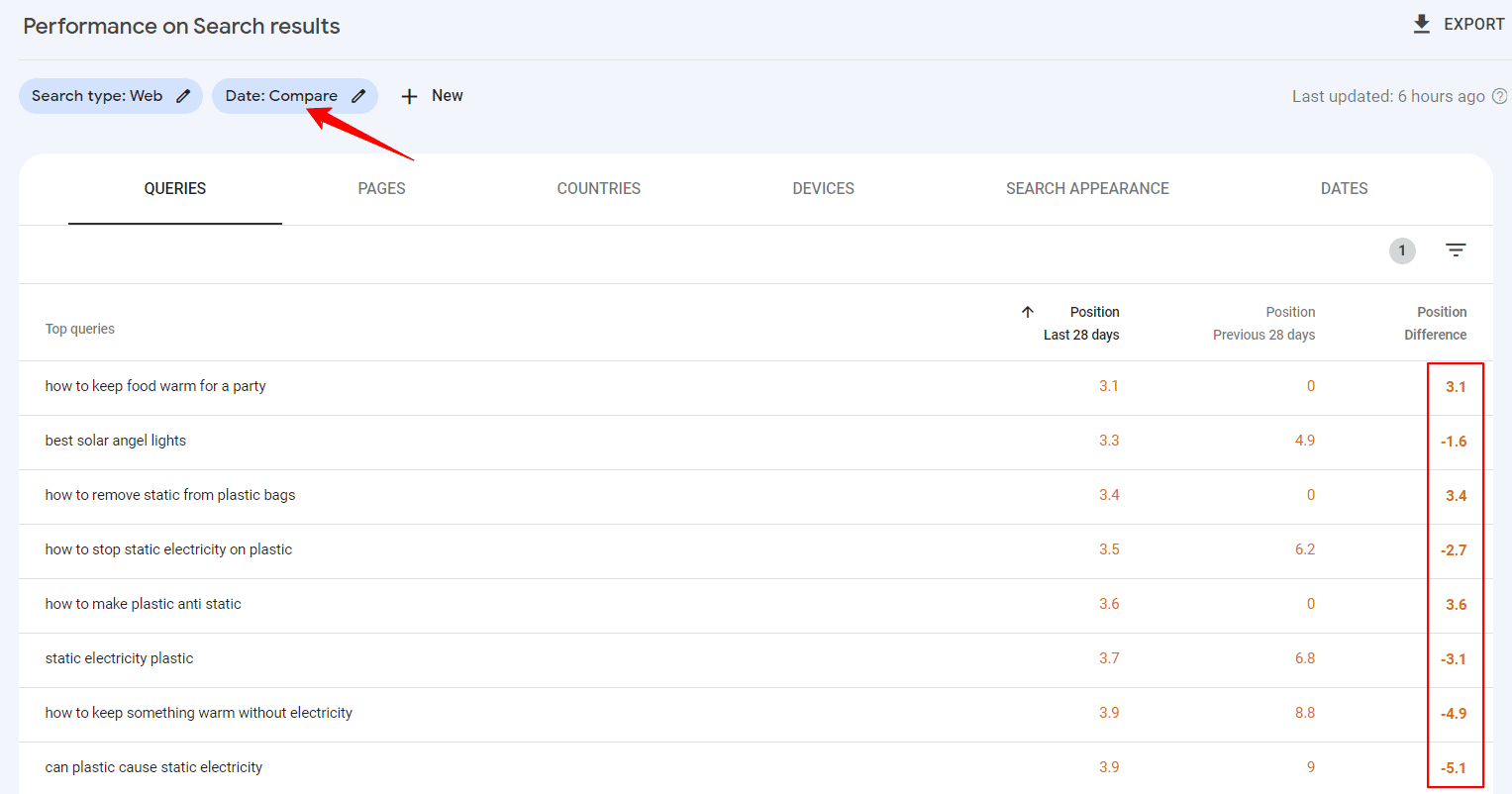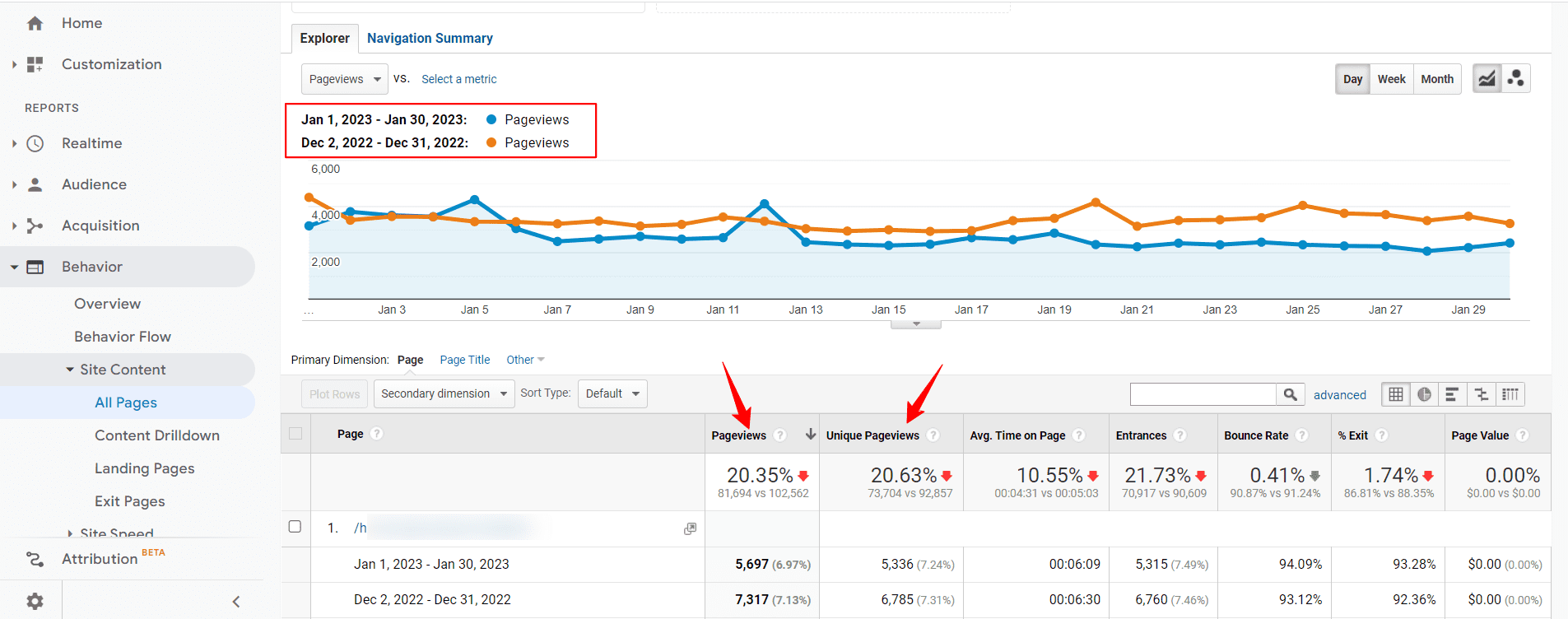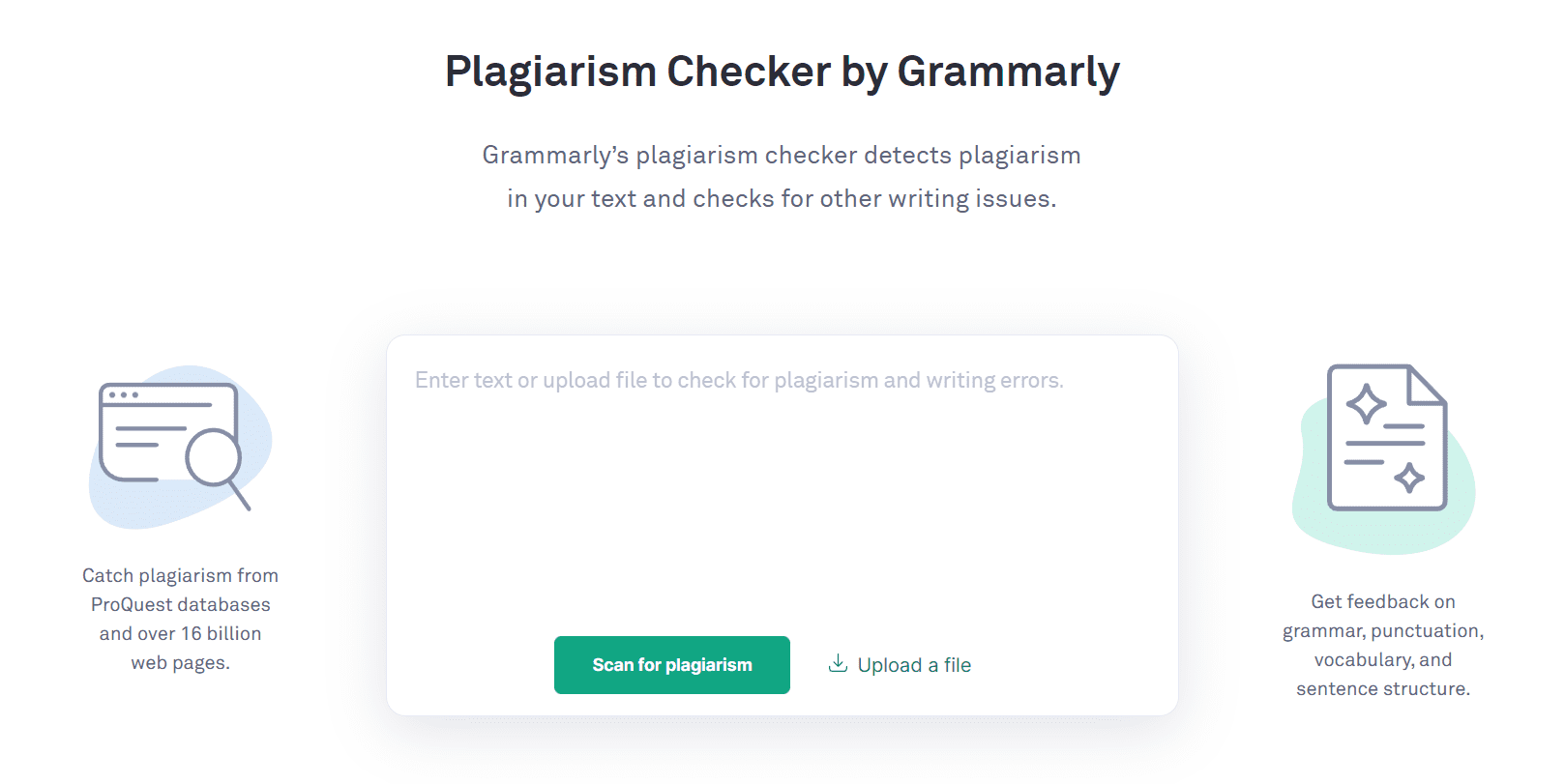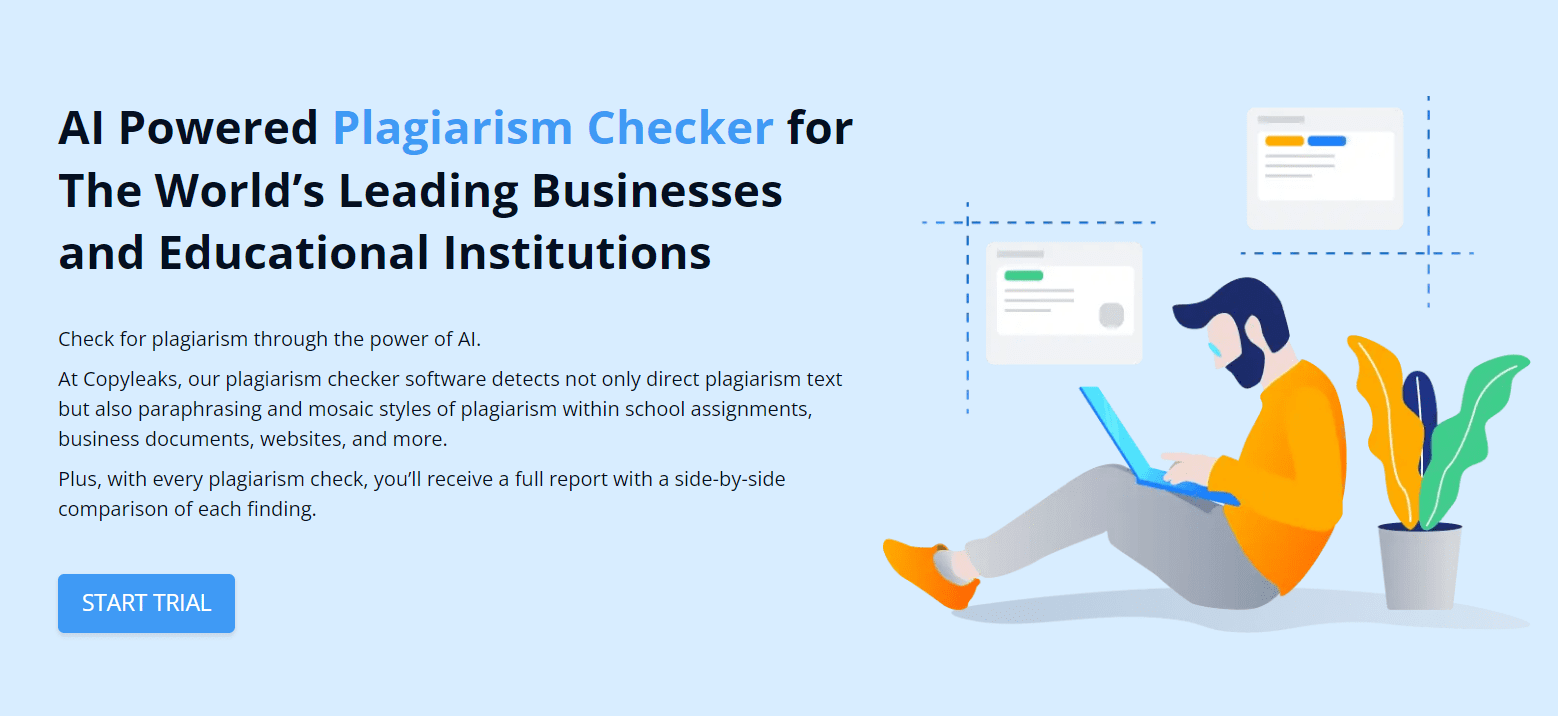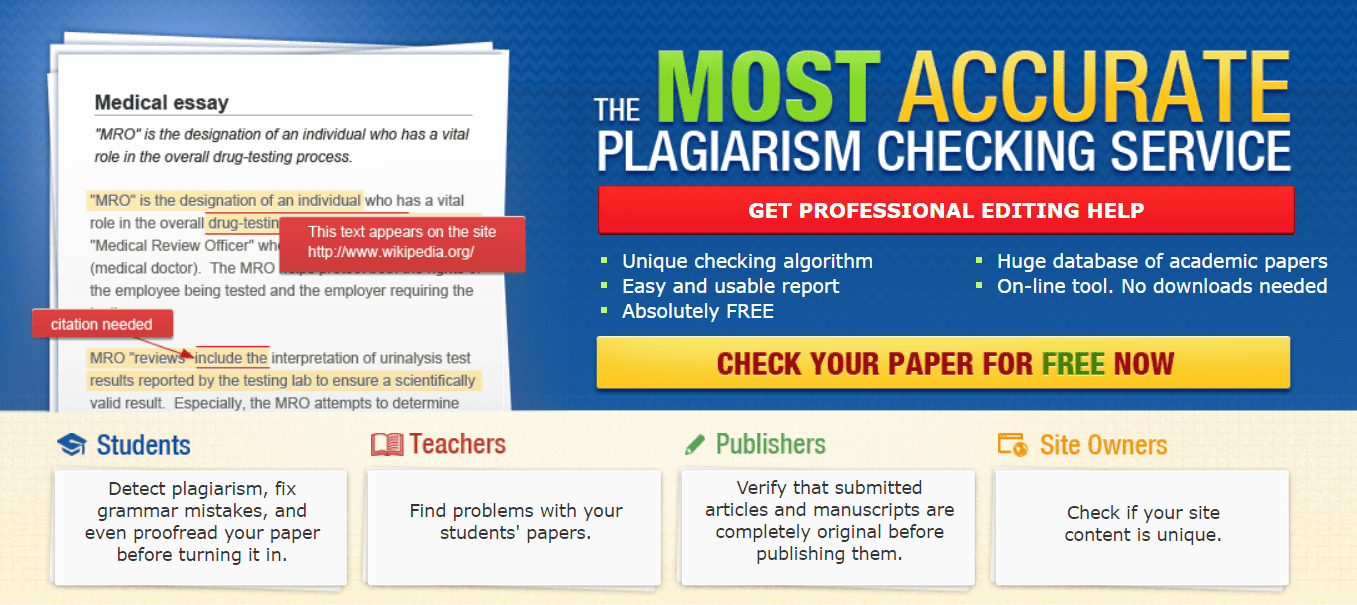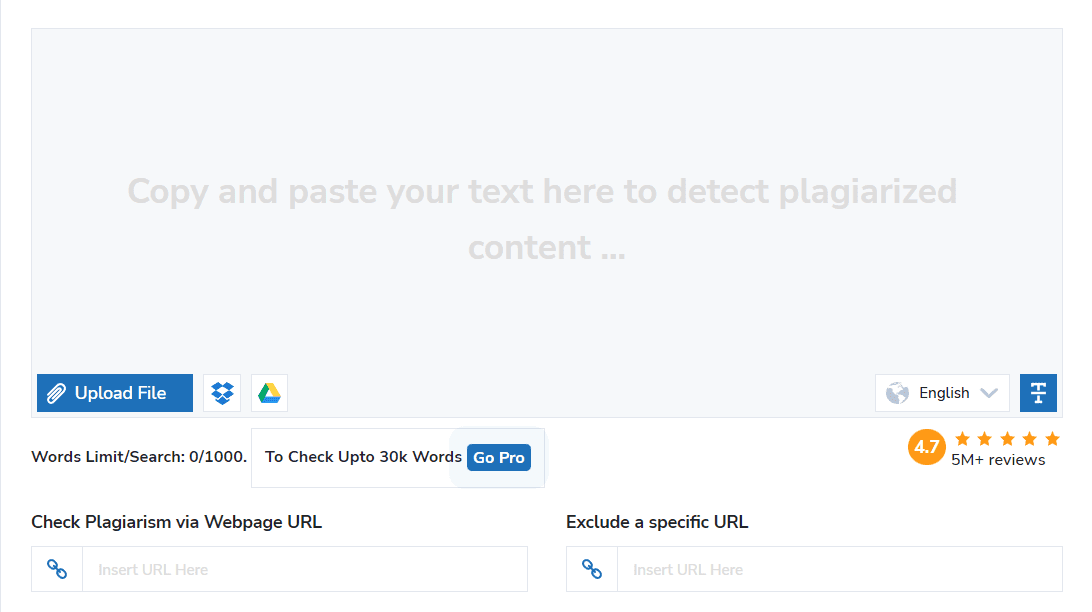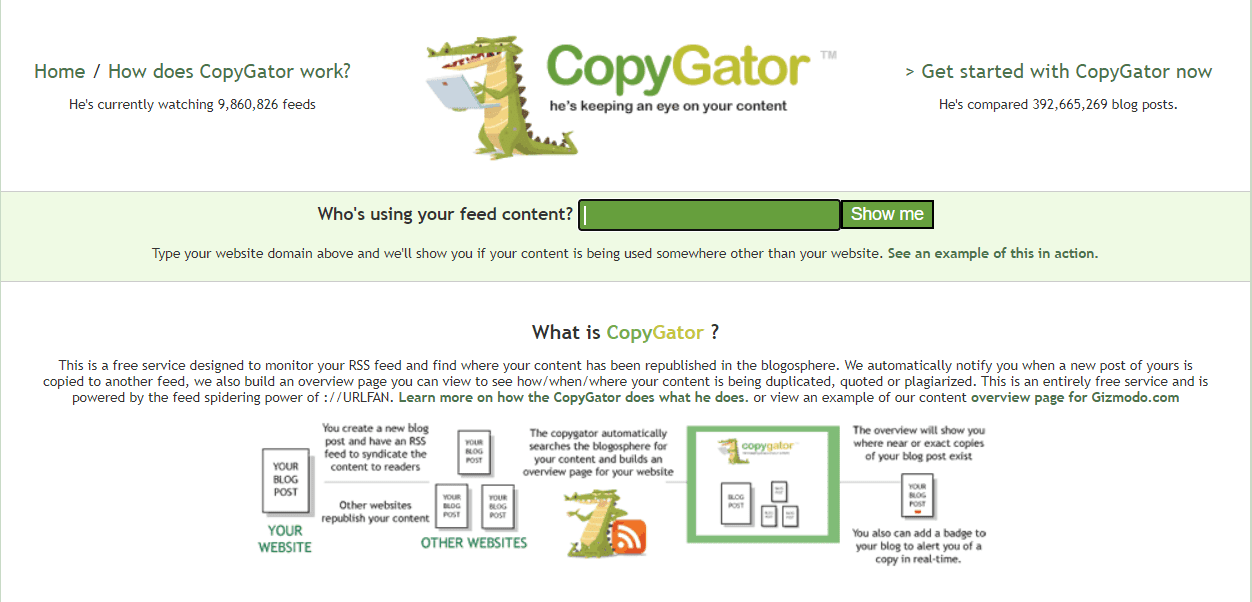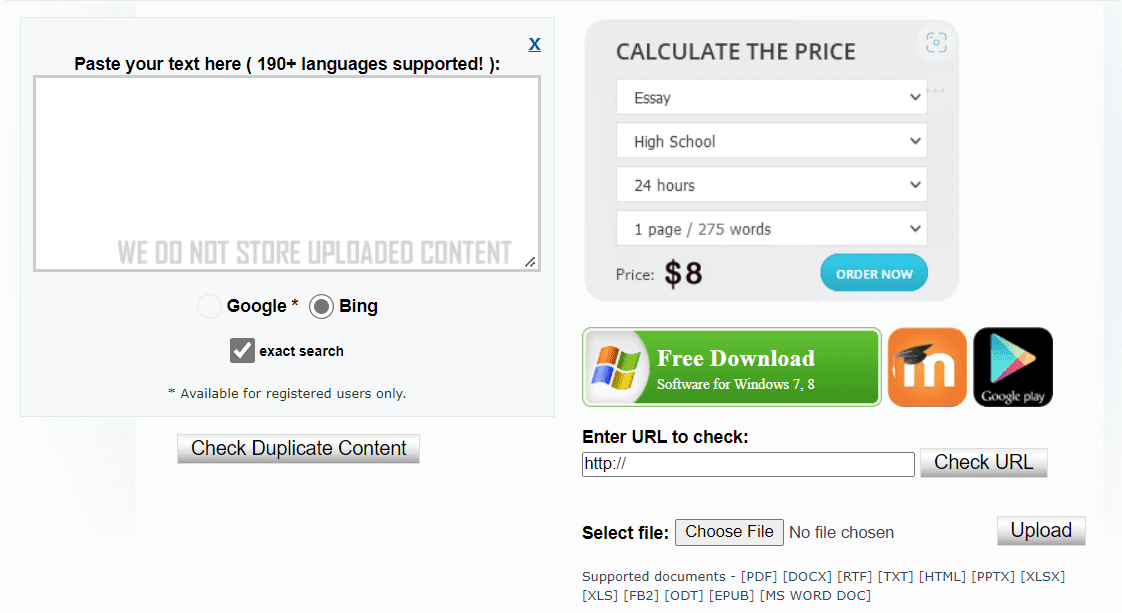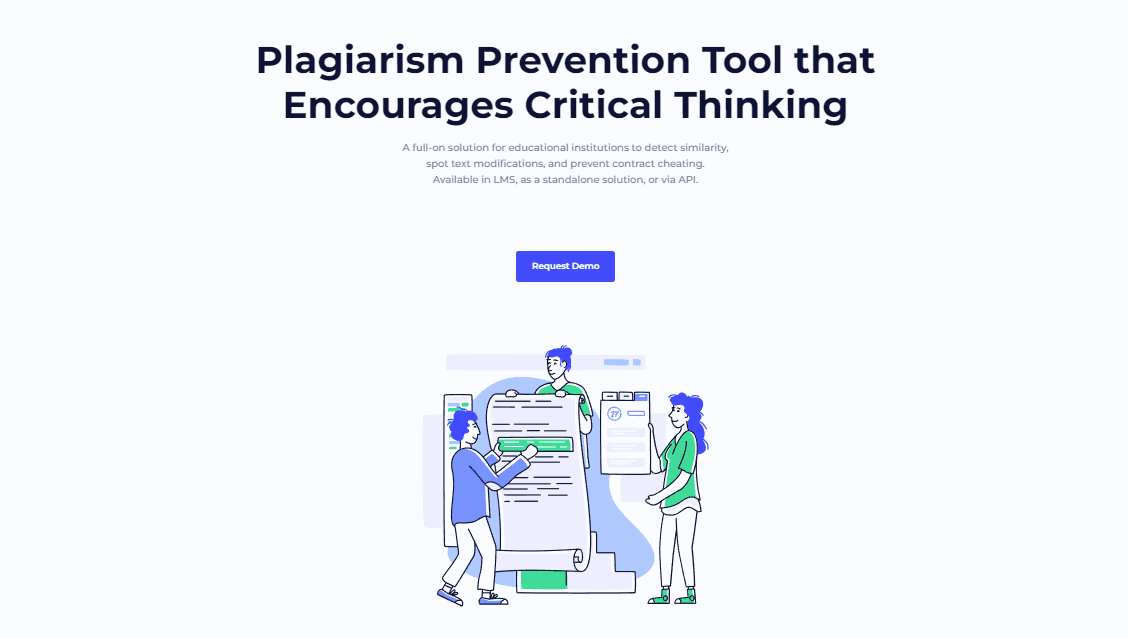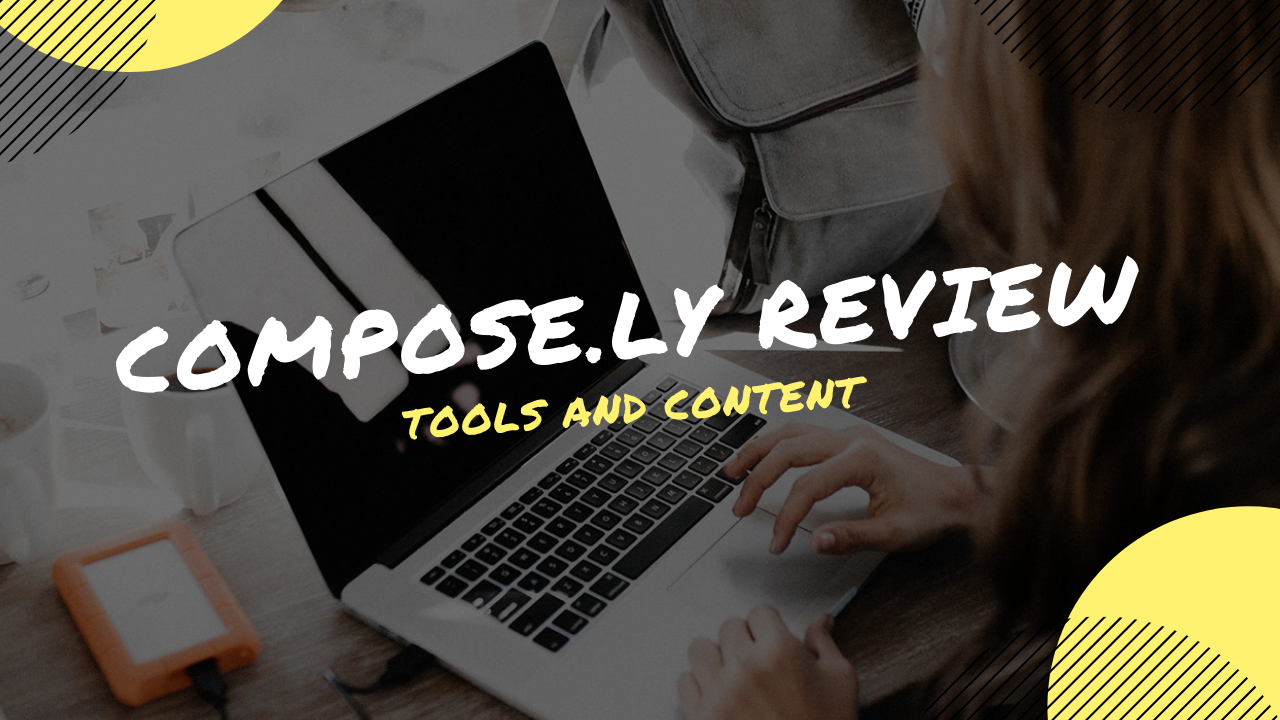Top 7 Unique AI Content Generators
AI content generators produce text that resembles human-written content when provided with proper guidance. While there isn’t a perfect tool that can generate content exactly as desired, these AI tools are valuable in consolidating relevant information into a single platform. This allows users to make adjustments according to their preferred style and presentation, eliminating the need for manual efforts.
After extensive research and experimentation, I have compiled a list of what I believe to be the best tools for AI-generated content that can be seamlessly integrated into your WordPress site. These tools streamline the content creation process, eliminating the need to use multiple tools to achieve desired results.
Additionally, they simplify keyword research, aiding in developing your website’s content structure and enhancing its topical authority.
#1. GetGenie AI
GetGenie AI is awesome. Because it’s not a standalone tool for generating the content, you get access to tools like keyword analysis, keyword trends, competitor analysis, content intro, and outline, all in one dashboard, before you generate actual content for your target topic.

You have a total hierarchy of toolsets to know your topic’s competition and search volume; preparing the content headline structure based on your competitors which is an important step in preparing for your content production.
Then you get a fully functional editor, just like in WordPress to manually adjust your contents. You can also download the GetGenie WP plugin and configure it within WordPress to bring all these features into your WordPress content production area.
Isn’t that great?
Let’s look into the key features of this awesome tool:
- SEO-Optimized Content: GetGenie AI can help you in generating content that is optimized for search engines, enhancing your website’s visibility.
- Suitable for Short and Long-Form Content: Whether you require concise snippets or extensive articles, GetGenie AI proves effective for both short and long-form content generation.
- Competitor Analysis Feature: GetGenie AI offers a competitor analysis feature, enabling you to gain insights into your competitors’ strategies and create compelling content accordingly.
- Live Content SEO Scores: GetGenie AI provides live SEO scores for your generated content, helping you optimize it for better search engine rankings.
Cost:
GetGenie AI offers a free plan for WordPress users, providing 1500 AI word generation credits and other resources per month. Additionally, premium packages are available with a 14-day money-back guarantee. The payment options include monthly and annual plans.
You can begin utilizing the power of this AI tool starting at $19 per month. The basic plan includes 12,000 words, 40 SEO keyword analyses, and 20 competitor SERP analyses per month. The pricing can be upgraded to $82.50 per month, offering 150,000 words, 600 SEO keyword analyses, and 200 competitor SERP analyses.
#2. Bartha.ai
Another awesome AI content generator plugin is Bertha AI which is an impressive content generation platform tailored for marketers and writers. Bertha is more like Jasper and Copy AI but brings their abilities into your WordPress site.
It comes with pre-designed content templates, such as engaging product copies and captivating articles, which you can manipulate according to your content goals. This WP plugin brings is the ability to generate AI images from your WP post editor.

Let’s explore some of the key features:
- Expert Web Copies: Bertha excels in creating compelling web copies that engage and captivate readers. Whether you need persuasive sales copy or engaging website content, Bertha can deliver.
- Image and Illustration Creation: Bertha goes beyond text generation by offering the ability to create various images and illustrations. This feature allows you to enhance visual elements and make your content more visually appealing.
- High-Quality Product Descriptions: Bertha specializes in generating high-quality product descriptions that can significantly enhance your conversions. By providing accurate and enticing details about your products, Bertha helps to capture the interest of potential customers.
- Content Idea Generation: Bertha is a valuable tool for generating content ideas. If you’re in need of inspiration or struggling with writer’s block, Bertha can provide creative prompts and suggestions to kickstart your content creation process.
Cost:
Getting started with Bertha AI is simple, as you can try it for free with a limit of 5,000 words. If you find it suitable for your needs, you can opt for their pro plan, which starts at $45 per month. This plan provides access to features such as usage across three websites, 100,000 words, and 63 image generations, among others. Additionally, Bertha AI offers yearly packages for those seeking long-term usage options, as well as a flexible ‘pay as you go’ system.
Bertha AI provides a 7-day money-back guarantee and excellent user support to assist you along the way and address any queries or concerns you may have.
#3. Copymatic – AI Content Writer & Generator
Copymatic AI is a popular writing tool for WordPress. It is known for its ability to create unique product descriptions and generate in-depth articles on a wide range of topics. The tool is quick, and the outputs are typically engaging, and as usual, you can control the tone of the content the way you want.
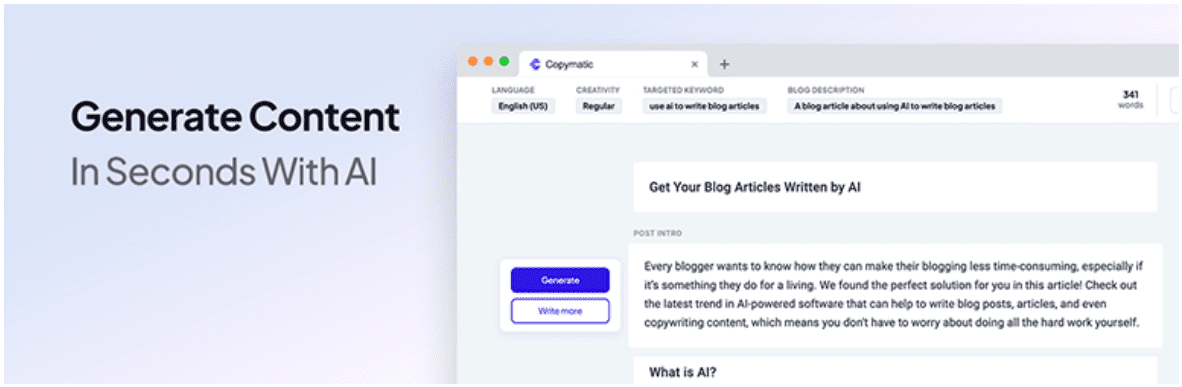
Using Copymatic AI was a breeze, and I didn’t need to work through a lot of expert writers to get great results. The tool took care of everything, saving me a lot of time and effort.
If you’re looking for a simple yet powerful AI writing tool for your WordPress site, Copymatic AI can be beneficial to you.
The free version allows testing with only 1000 words, which might be insufficient for evaluating tool performance.
Cost:
Copymatic’s pro plan starts at $6 per month for 15,000 words, offering access to templates, SEO keyword research, and plagiarism checks. The enterprise plan allows customization and ranges from $6 to $532, providing additional benefits beyond the pro plan.
#4. WP Wand
I discovered WP Wand on Producthunt.com, and I found it to be a very useful tool for content creation within the WordPress (WP) editor.
It offers a range of features such as title generation, blog outlining, and the ability to specify the blog type (such as listicle, tutorial, or generic blog post) before generating AI-driven output. Users can then choose from multiple results and seamlessly insert the selected content into their editors.
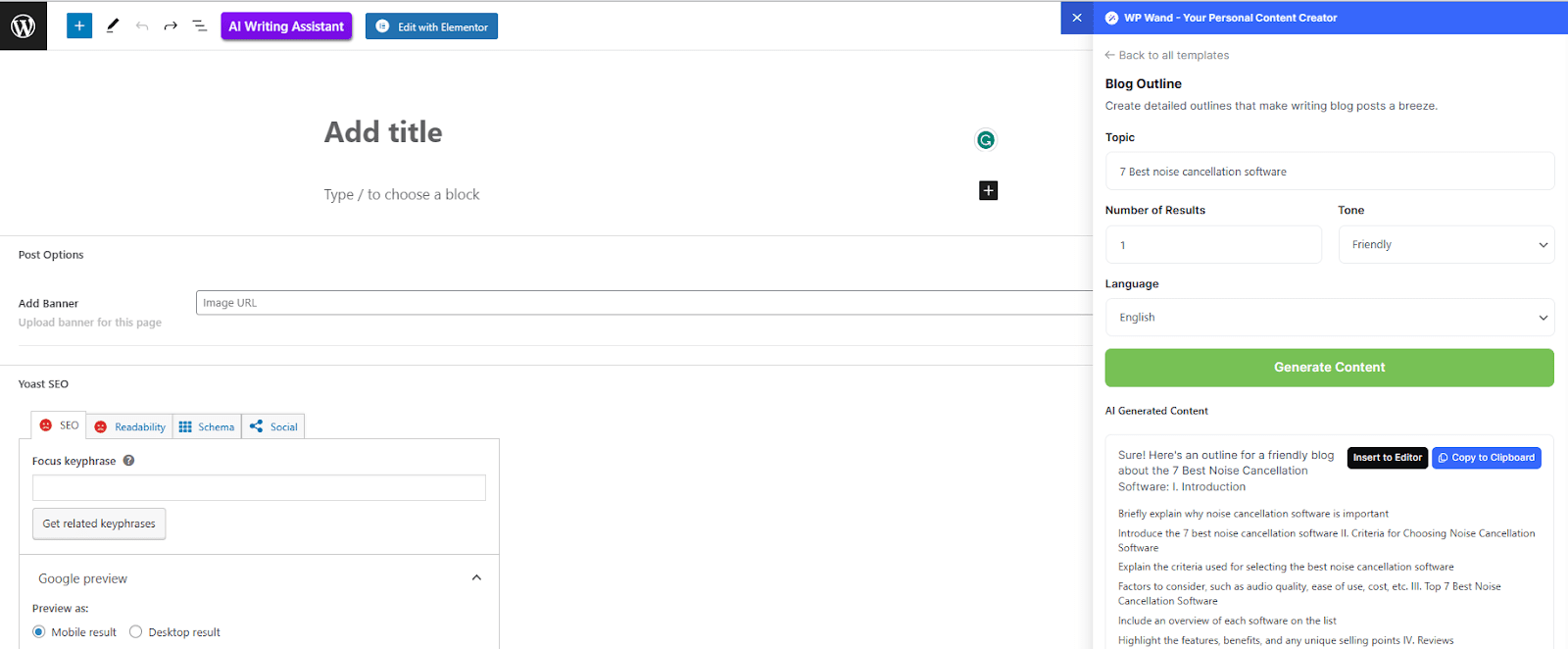
The utility has a clean user interface (UI) that is not overly flashy in terms of design but efficiently fulfills its purpose. It operates at a swift pace, and the performance of the default WordPress editor remains unaffected when using this tool.
To get started with WP Wand, users will be prompted to provide an Open AI API key. This is a standard requirement that is expected from most tools in this category.
Overall, WP Wand proves to be a valuable tool for content creation within the WordPress ecosystem, offering essential features and maintaining a smooth user experience without compromising the performance of the WordPress editor.
It does have 40+ templates which can be useful, and unlike other AI services, WP Wand does not limit the amount of content you can generate, so you can generate content without restriction.
Cost:
WP Wand provides three pricing plans: Basic (free), Single ($49), and Unlimited ($119). Each plan provides a different level of access and capabilities, allowing users to select the most suitable option based on their specific needs and preferences.
#5. AI Content Labs
AICL, the AI Content Labs, is an exceptional AI writing tool that allows users to harness the power of their own OpenAI API. With AICL, you can effortlessly compose pieces by stringing together prompts and even utilize different AI models for each section.
The user interface is remarkably user-friendly, enabling seamless integration of your OpenAI API and the ability to experiment with various models. Additionally, AICL boasts an extensive library of templates tailored for diverse content types.
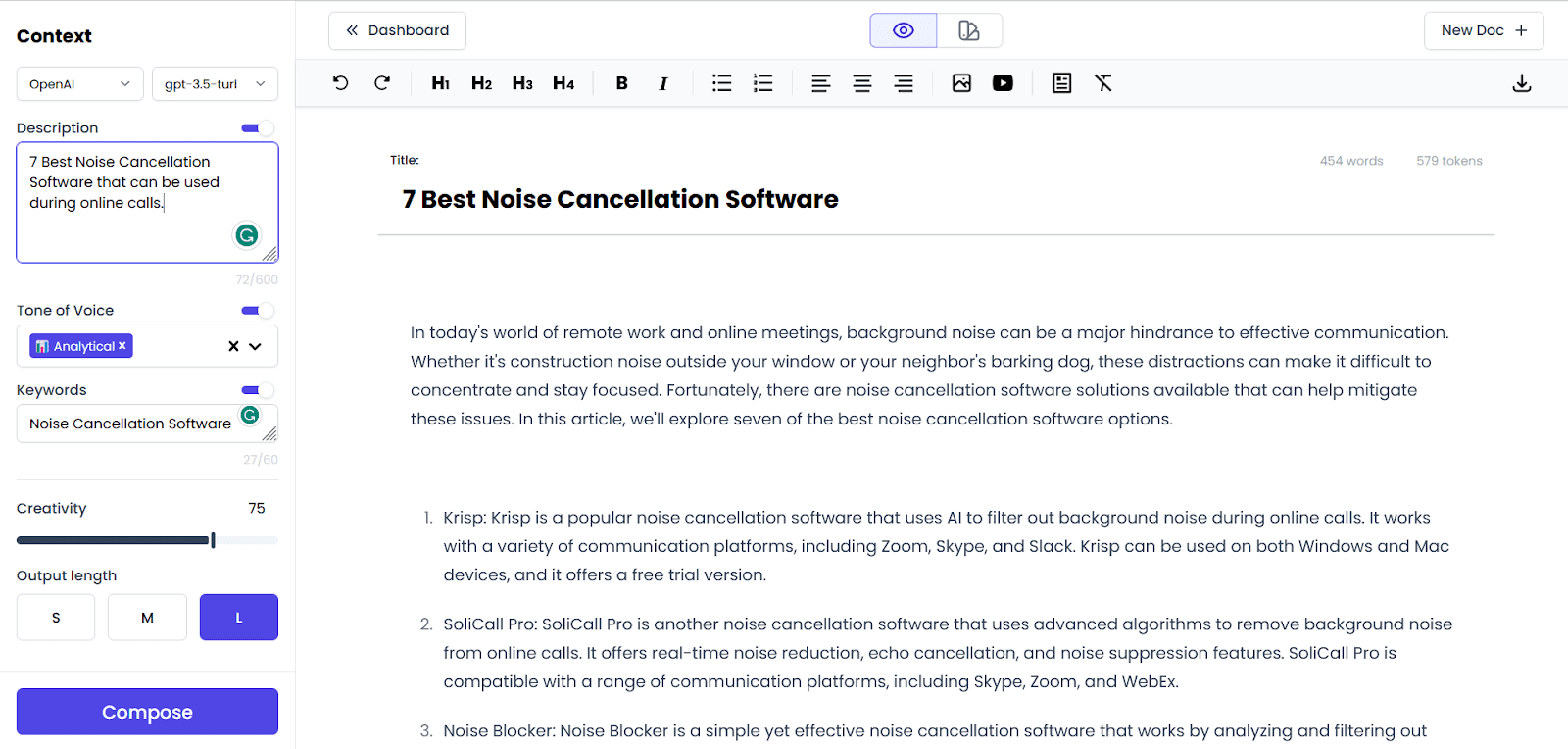
The platform’s simplicity is one of its standout features. Users can easily navigate the interface and customize outputs according to their preferences. With its vast template library and the ability to leverage your own OpenAI API, it allows users to create captivating content.
AICL is an impressive AI writing tool with a range of standout features. It offers ready-to-use templates, a user-friendly Google Docs style editor, composes and command capabilities, integration with text and image AI providers, custom templates, flows, fine-tuning options, translation, and SEO integration, and ample storage space for AI-generated images (500MB). AICL is a versatile platform that excels in content creation and customization.
One of the most stand-out features for me in this tool is the community AI flows which you can use other people’s templates to generate your content and automate it.
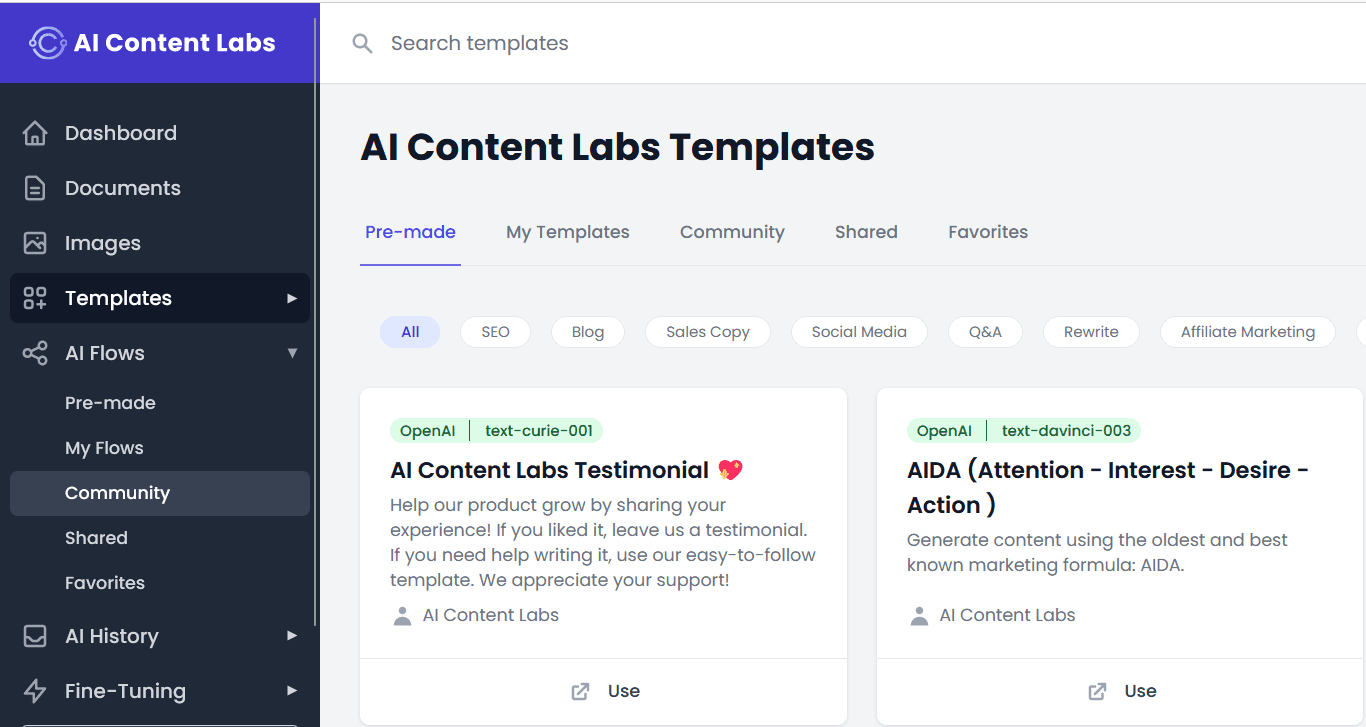
Cost:
AI Content Labs offers three types of plans monthly, annually, and lifetime, ranging from $12 per month up to $490 per month. The lifetime deal costs around $149 plus local taxes. You can find more about its plans here.
#6. Stability AI [Image Generation Tool]
Stability AI is a leading company in the field of generative AI, specializing in developing and providing powerful tools. Among their popular offerings is Stable Diffusion, an advanced deep-learning model capable of generating images from text descriptions.
Personally, I have utilized Stability AI to create a diverse range of images, including landscapes, portraits, and abstract art. The tool’s ease of use and ability to consistently produce high-quality results have left a strong impression on me.

Stability AI has really matched my expectations in terms of usability, output quality, and versatility. I wholeheartedly recommend it to those seeking to leverage generative AI for image creation.
Additionally, there are a few noteworthy aspects of Stability AI that deserve recognition. Firstly, the tool is open source, allowing the broader AI community to contribute to its development, making it a valuable collaborative resource.
Secondly, it demonstrates a strong commitment to responsible AI practices. They have implemented clear guidelines for tool usage and actively work to address potential issues related to AI bias and misuse.
#7. Deep AI [image generation tool]
DeepAI.org is another remarkable utility that harnesses the power of artificial intelligence to empower users in their creative endeavors. With its diverse range of tools, DeepAI.org offers a multitude of possibilities across different domains:
Image Generation: Among its notable features, DeepAI.org enables users to generate captivating images solely based on text descriptions. Whether one aims to produce concept art, craft compelling marketing materials, or simply explore the realm of visual aesthetics, this tool delivers remarkable results, fostering the creation of beautiful and imaginative visuals.

Text Generation: DeepAI.org also empowers users to generate text by providing prompts. This functionality proves invaluable for various purposes, including crafting engaging blog posts, crafting persuasive marketing copy, or simply inspiring the generation of creative written content. By leveraging the power of artificial intelligence, DeepAI.org assists users in generating high-quality text tailored to their specific needs.
I have experienced DeepAI.org, explored and utilized the image generation tool, and the outcomes have been truly impressive. The user-friendly interface, coupled with the exceptional results and based on the overall experience, I can recommend you can use this image generation tool to generate relevant images for your content.