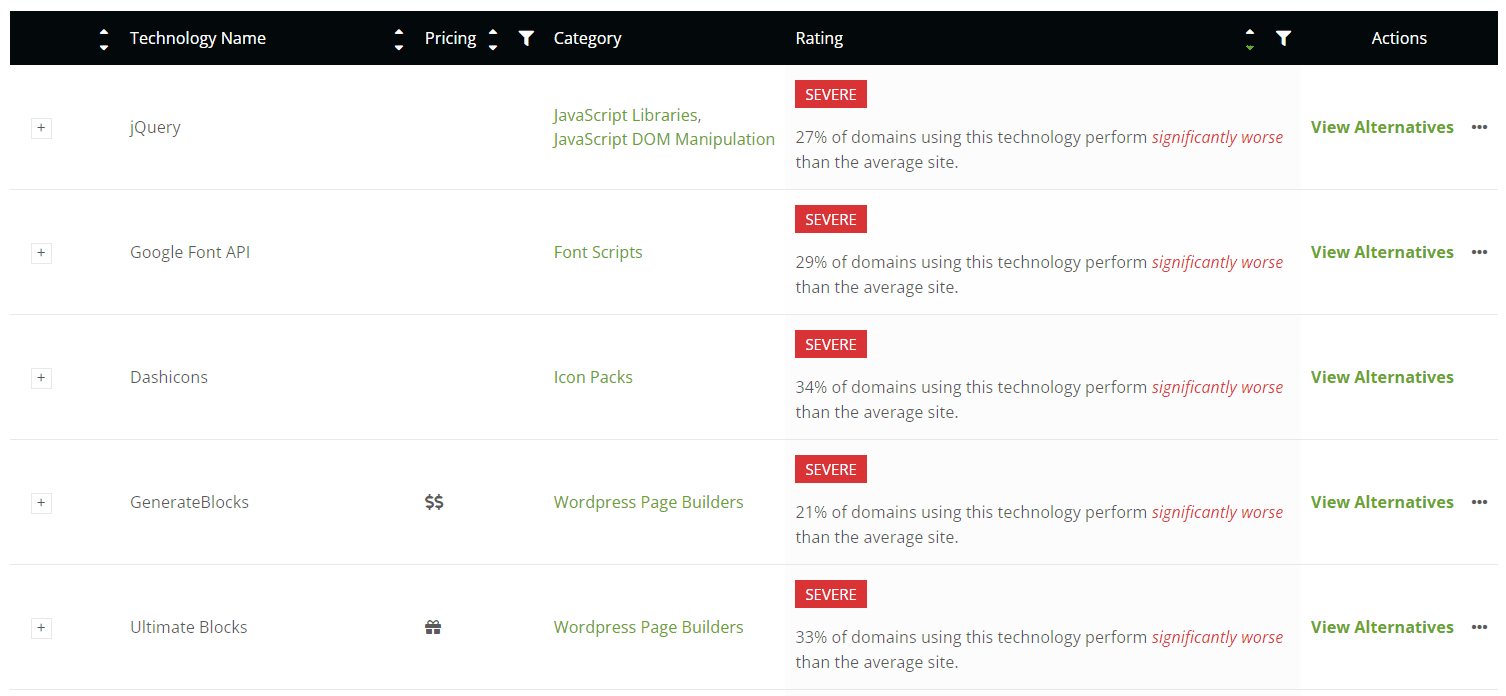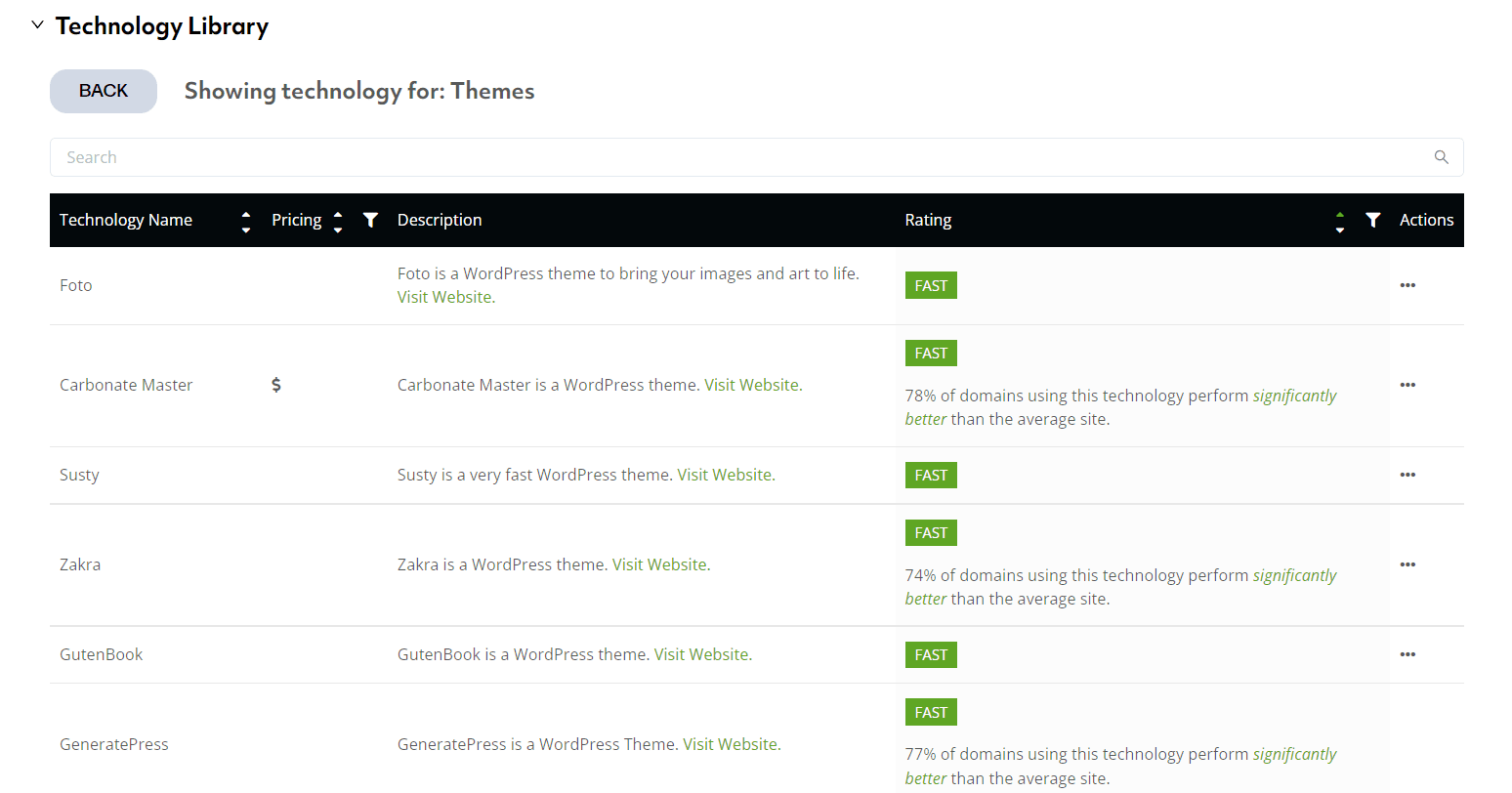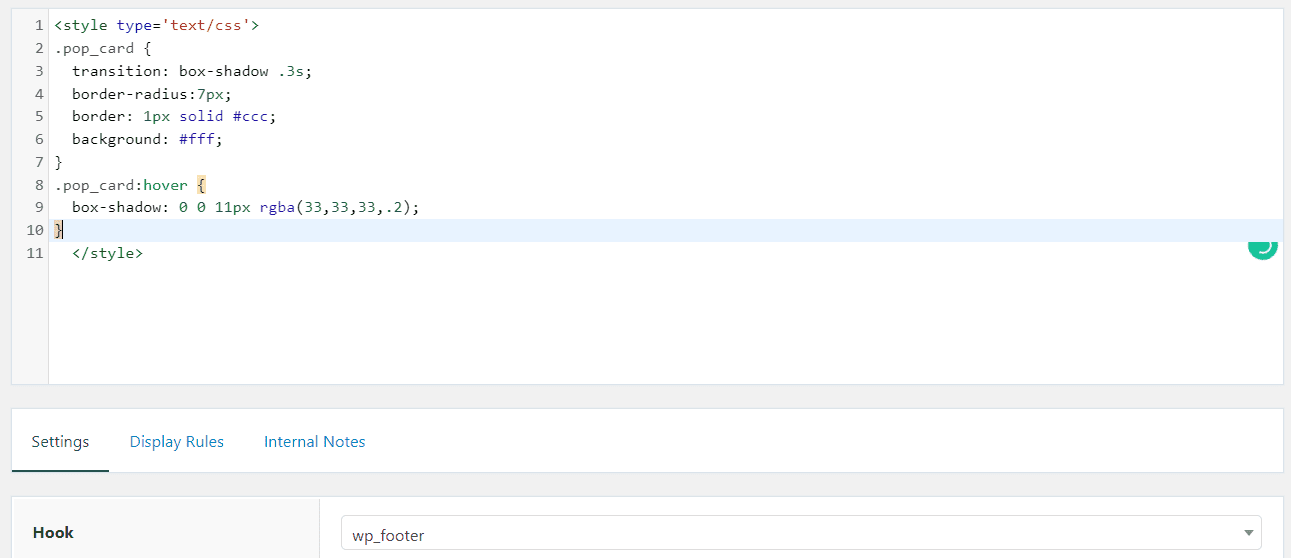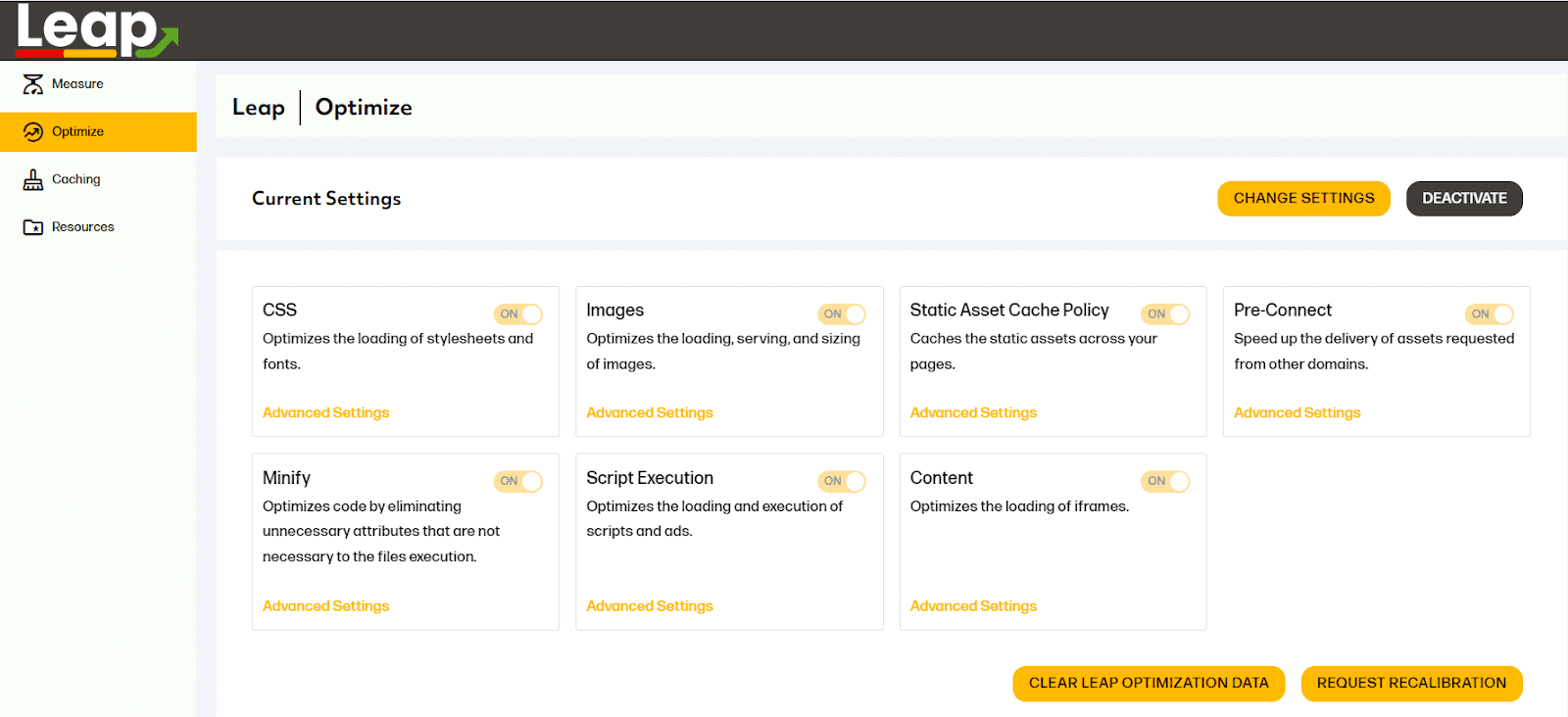Why Your Google Ranking Drops and Tools to Fix It
Imagine you’re someone who works hard to make your website show up on Google when people search for things. It’s like a race, and you want your website to be at the front. But one day, you wake up and realize your website has fallen way behind or has vanished from the race altogether. This can be really scary and frustrating!
The process of making your website do well on Google is like planting seeds in a garden. You have to wait for those seeds to grow into healthy plants, and it takes some time, maybe a few months. But what’s even more frustrating is when it seems like all your hard work isn’t paying off.
Many things can affect how well your website does on Google, and in this article, we’ll explore why your website might be doing poorly and what you can do about it.
Don’t panic!
If you notice that your website isn’t ranking as high as it used to, you should not panic — it might just be a technical glitch. So here are some simple steps you can try first:
1. Check your rankings using a different tool or service. I like the search console to find the ranking for pages, here’s an article that explains how you can leverage scanning search rankings on GSC. Additionally, you can use tools like Semrush or Ahrefs to track the position status across different countries.
2. Notice if it’s just one specific page that dropped in ranking or if your whole website is affected. If it’s just a single page with high-traffic intake, you can analyze the page rankings for its organic keywords. Again you can use GSC, Ahrefs, or Semrush.
3. Take a manual look at your rankings across countries where most traffic comes. You can use SERP watch to track live rankings.
4. Keep an eye on your competitors’ websites. If they’re experiencing a drop in traffic too, it could be due to a recent change in Google’s algorithms. Here’s what I do:
- Take the page address of any competitor page ranking on 1st page of Google.
- Go to semrush and scan the URL with the “exact URL” term.

- This will give you an idea of organic traffic for those pages in recent days.
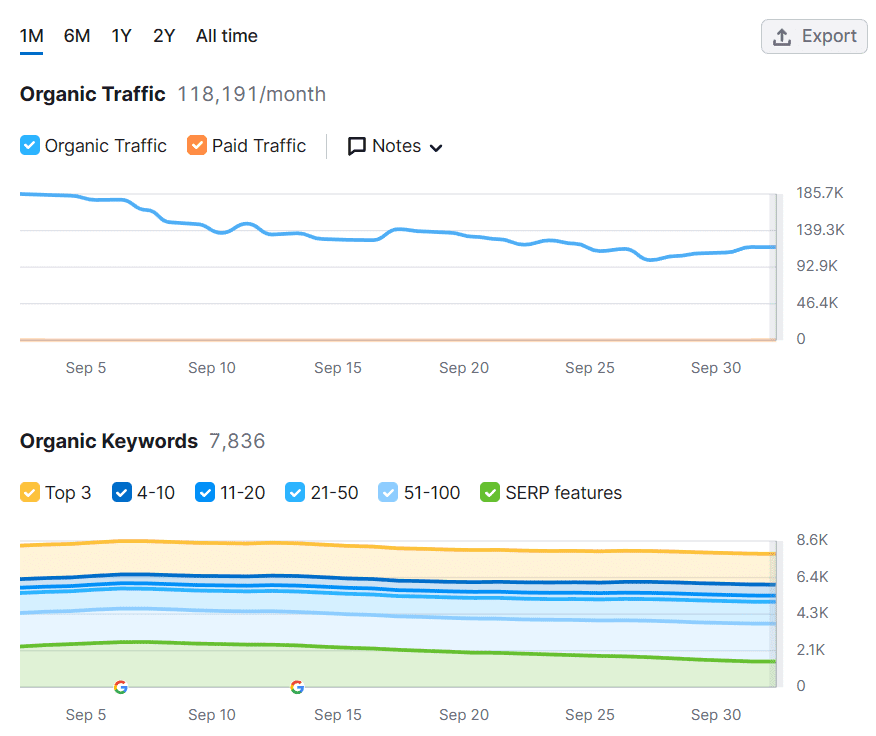
- If traffic data is low on your competitor pages, there might be a drop in seasonal demand or the topic is heading toward needing to be updated.
In case you’re confident that the drop in your rankings isn’t because of technical issues after checks on your rank tracking tools or Google itself, it’s time to investigate why your orders have gone down.
That takes us to some common reasons why a WordPress website might not perform well in search engine results.
Possible reasons for your Google ranking drop and fixes
1. Algorithm changes
One of the main causes of search result drops is obviously the changes in Search engine algorithms. These updates are to improve search results, and thus in the process, these updates can hurt your site with a significant decrease in rankings and is quite frustrating, to be honest.
This year (2023) Google had two major updates in March and August followed by a helpful content update in September, causing many websites across the world to lose their rankings. These updates particularly affected sites that the system thinks need to be more helpful or have unverified information.
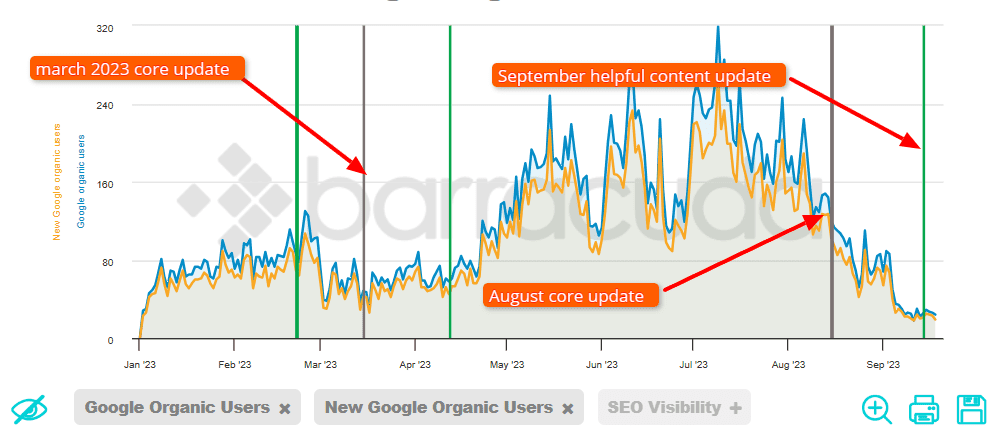
Every website has a different impact after an algorithm update. Some sites may shoot to the top and other drops drastically. If your site did great after a core update, it does not mean it will be intact following the next in case your site falls behind other sites in fulfilling what users are looking for.
A tool you can use:
A handy tool you can use in this situation is called the Penguin tool by Barracuda. This tool connects to your Google Analytics and helps you see how your website’s traffic is affected by Google’s algorithm changes. It’s like having a map that shows you when your traffic started to change and if there were any updates from Google just before that happened.
Even if you see some changes in traffic and ranking, it’s important not to rush into action right away. When there’s a new algorithm update, things can be a bit crazy for the first few days. Wait for a couple of days and monitor the situation as things tend to calm down and get back to normal within a couple of days.
2. Change in Seasonal Demand
If your website’s rankings have fallen, it could be because your topics are no longer as popular or the season when it’s in high demand has passed. For instance, if you’re in the business of selling snow shovels, your rankings will probably decline as spring and summer approach since people won’t be searching for snow-related products during those seasons.
Obviously, we know that Google Trends, in this case, is the best free tool available to find out seasonal changes and how trends go up and down over time. You can customize it to see the bigger picture, like focusing on specific locations or time periods.
Typically setting the time period to the past 12 months or yearly gives you the best view of seasonal demands changes across your target location or worldwide (in case your market is international)
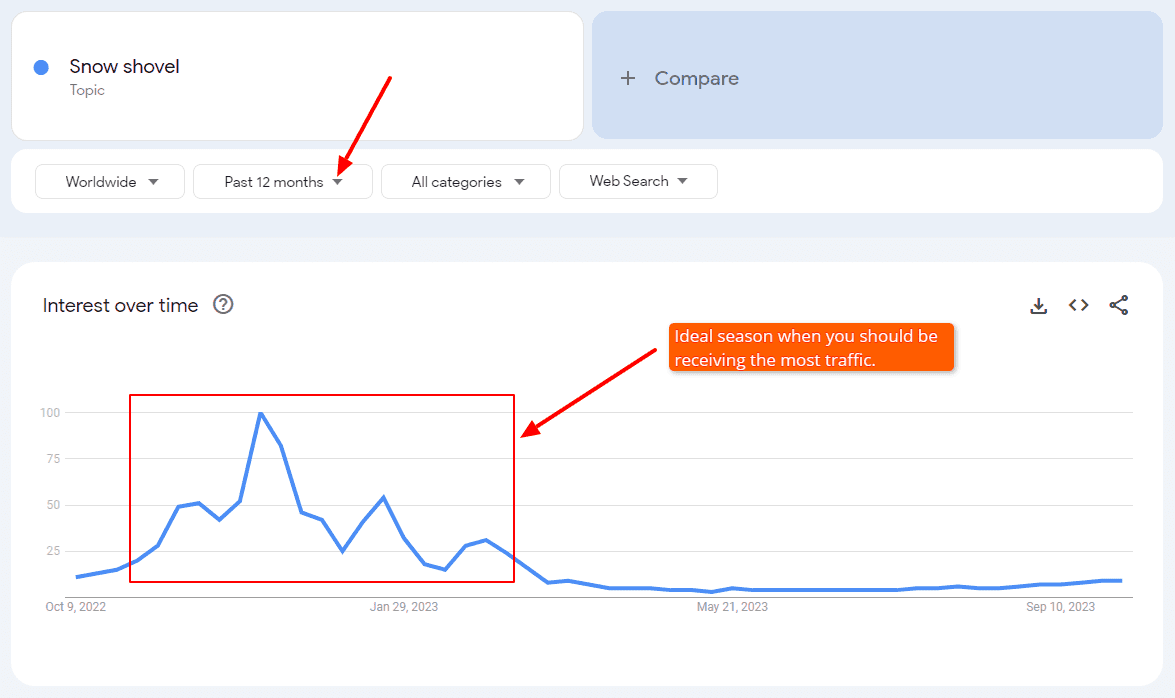
3. Check for manual action
Another major reason your websites can see a significant drop in search results is due to Google penalties in place for websites that break the rules, and these penalties can be applied either through algorithms or manually by Google’s team.
Algorithmic penalties are updates for ranking high-quality content. If your site doesn’t align with these new algorithms and Google’s many ranking factors, it might drop in the search results.
Manual penalties are like a warning from Google that remains for an unknown duration when you don’t follow their rules for website owners.
1. Using content that’s not original.
2. Sneaky redirects that hide where a link goes.
3. Keeping hidden content or links on your site.
4. Creating low-quality pages that just lead to other pages.
5. Automatically generating content without human input.
6. Using special code in the wrong way.
7. Having harmful pages on your site.
8. Stuffing your pages with too many keywords.
Your site might suffer a slight decline in ranking or vanish from Google’s search results based on how severely you have broken its rules.
Tool to use:
Utilize, Google Search Console in this case. Expand the security and manual action section > click on Manual action. You will get a warning explaining the type of issue your site has triggered and needs to be taken action on your side.

If you don’t find any manual penalties, it’s likely that the decrease in your ranking isn’t because of spam or bad practices on your site. Instead, it could be related to technical problems, SEO, changes in what people are searching for, or outdated content – which we’ll discuss later in this post.
4. Have you recently changed anything on the website
At times, drops in your Google ranking can be tied to changes you’ve made to your website. In fact, any improvements you have made to the site or design alterations can impact your site’s ranking, either in a positive or negative way.
A positive change is great, but you need to know what type of changes can lead to a ranking drop.
- Content Updates: If you or someone managing your site changes the content or adds new keywords, it can lead to a ranking drop. Such a drop typically appears when you use a keyword too frequently or reduce important texts related to the topic on a page.
- Moved a page: When you move a page and redirect it to the new page, it takes time for search engines to find and update it. During this period, your site may not perform as well in Google search results, and the page might seem like it’s gone.
- Change in internal links: When you adjust the links within your site, you can change how “link juice” flows. Thus, some pages might lose their importance in the process.
- Design Change: Significant changes in your website’s design can sometimes make it harder for people to use and slow down how quickly it loads. These factors can affect how users behave on your site, which is an important factor in your ranking.
- User Experience: Factors like a cluttered layout or layout shift, intrusive pop-ups, or difficult navigation can negatively impact user experience. Google uses web vitals to matrices to rank the pages in terms of performance and user experience, so when your new site design miserably fails on those matrices, chances are your site may have a drop in ranking.
Tool to use:
There isn’t a specific tool that directly shows how changes to your website affect its search rankings. That’s why, it’s important to keep an eye on the positions of your site’s pages using Google Search Console for at least up to 2 weeks after making any changes or improvements.
If you encounter issues, you can use Google Fetch and Render to investigate if there’s any issue on the page or check for issues in structured data that might be preventing search engine bots from properly indexing your page.
If your page’s position in the search engine results page (SERP) hasn’t improved within a few days, you might consider trying to restore a previous version of the page from the Wayback Machine.

5. On-page issues
If you have recently optimized your website, you might run into certain issues that could have a negative impact on your search ranking once Google’s bots have indexed your site. It’s very important to make sure your site does not face critical issues during load so everything loads fine for the bot to be able to index it properly.
Commonly, when a Google bot finds a broken link on your page such as when you have linked to a nonexistent page, or added half of the link, or you had a link inside design elements such as a button that is broken/inaccessible due to optimization rules can negatively impact on your SERP ranking change.
For each page, it’s very important to create Title and Description meta tags and include Alt attributes for images. If these tags are missing or incorrect, search engines may reduce the page’s visibility in search results.
Furthermore, it’s important to ensure proper HTTPS configuration, prevent mixed content issues, address duplicate content concerns, manage permanent and temporary redirects properly, and avoid blocking Google bots from crawling your pages via .htaccess rules.
Google does not like paid links and link exchanges. If you have done so recently and they detect those links leading to questionable websites, your ranking in the search engine results page (SERP) may be negatively affected.
Tools you can use:
There are several tools at your disposal for optimizing your on-page SEO. The first one would be your browser console, which helps identify various issues that may occur during the loading of your web pages. You can access it, by pressing Ctrl + Shift + I on a Windows PC or Option + Command + K or (Option + Command + J) on a Mac.
This guide should help you out on how to look for errors via the browser console.
SEMrush and Ahrefs can be used for scanning and detecting a wide range of page-related issues. These two tools are my go-to place for checking internal page issues that we don’t see with our eyes.
Apart from that, you can utilize Page Speed Insight’s page accessibility and SEO section to identify issues with your page. This is something that can be done via the browser lighthouse report tool.
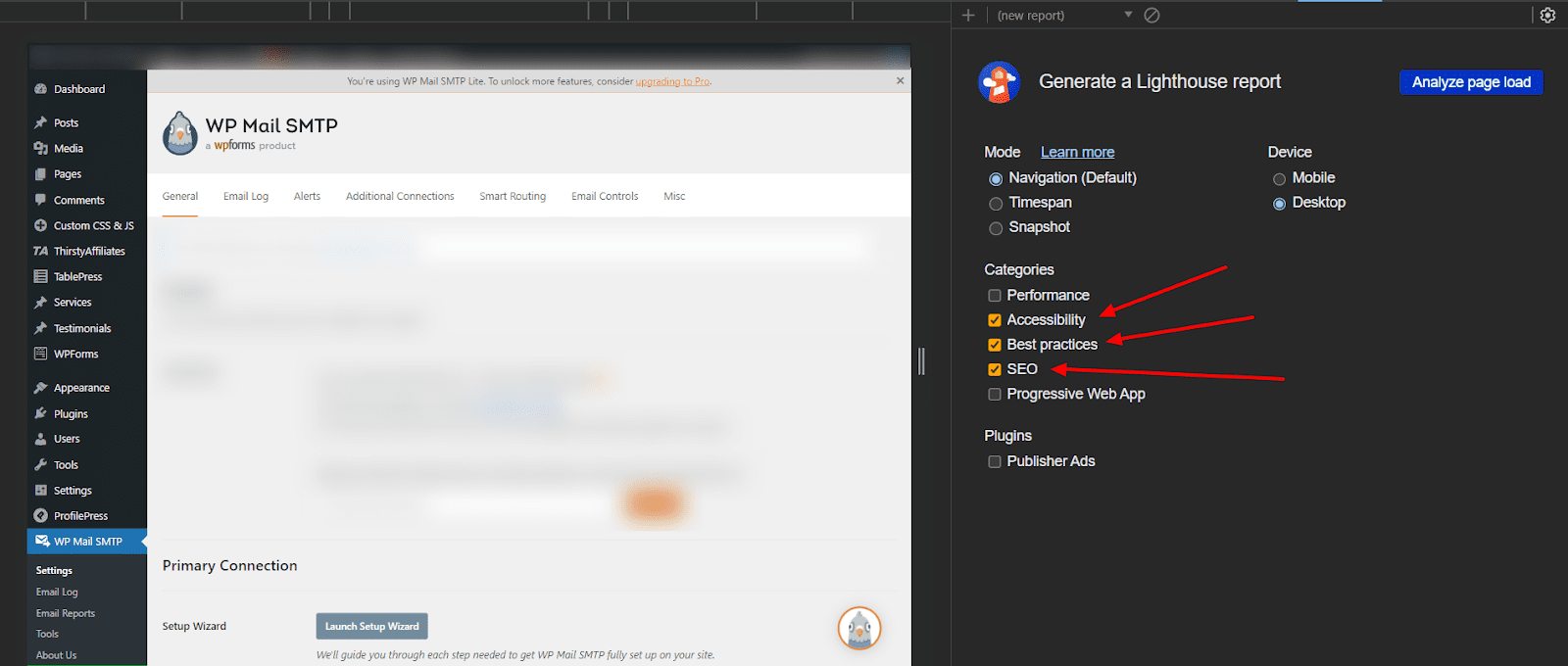
If you come across any issues on your page, make an effort to search for online resources and resolve them. The fewer issues your page has, the more optimized it becomes, making it more appealing to Google.
6. Your competitor has improved their pages
Everybody wants to rank their pages on top of SERP. Similar to you, your competitors are continually trying to enhance their websites. It’s a constant race for the top positions in search engines.
If you were previously ranked higher than a competitor, they’ve been actively investing in optimizing their site, focusing on content, backlinks, and more, while you’ve dedicated less time to SEO or focused on other content. In such a scenario, your ranking could slip, and your competitor might surpass you. Such events are more aggressive during algorithm updates because algorithms are intelligent enough to find those great-quality contents and will try to test them on top of SERP.
So ensuring your content is up to date and contains enough quality information for the readers should help your site sustain such SERP changes.
Tool to use:
You can use Pagescreen to monitor your competitor changes and get notified when a visual change arrives. You can configure monitoring for specific pages and on the dashboard you will see the changes and screenshots taken for each page you are monitoring.
This way you can keep a close eye on your competitor pages and know who has gained the most out of your ranking drops and what they have been working on.
If you find a lot of movements & updates on competitors’ websites, you can analyze those changes and optimize your content so you don’t lose your positions. In addition, use this free content optimizer to analyze your target keywords and competitors’ pages.
7. Off Page SEO Negative Impact
SEO can benefit or harm your site based on how you are doing it. Not only that, your websites can suffer from the actions of other web admins too. Here’s how:
1. Your competitors may try to play dirty by inserting artificial links to your site. This can lead to penalties under Google’s Penguin filter, hurting your site’s visibility and reputation.
2. Sometimes, other websites might plagiarize your content. If they publish your content before it gets indexed by Googlebot, it could be seen as duplicate content, potentially causing your page’s ranking to drop.
3. Engaging in prohibited backlink practices can have a detrimental impact on your page’s SEO. This can result in a lower ranking compared to previous weeks, making it harder for users to find your site.
4. Beware of fake user spam, whether it’s coming from unknown sources or, in some unfortunate cases, even from yourself. This is a red flag and can seriously affect your search engine results page (SERP) ranking.
What step you can take: use Originality.ai, a highly efficient plagiarism detection tool with AI content detection ability. Originality AI will let you know if your content is also being published somewhere else. In addition, you can utilize it as a traditional content plagiarism check for your writer’s content.
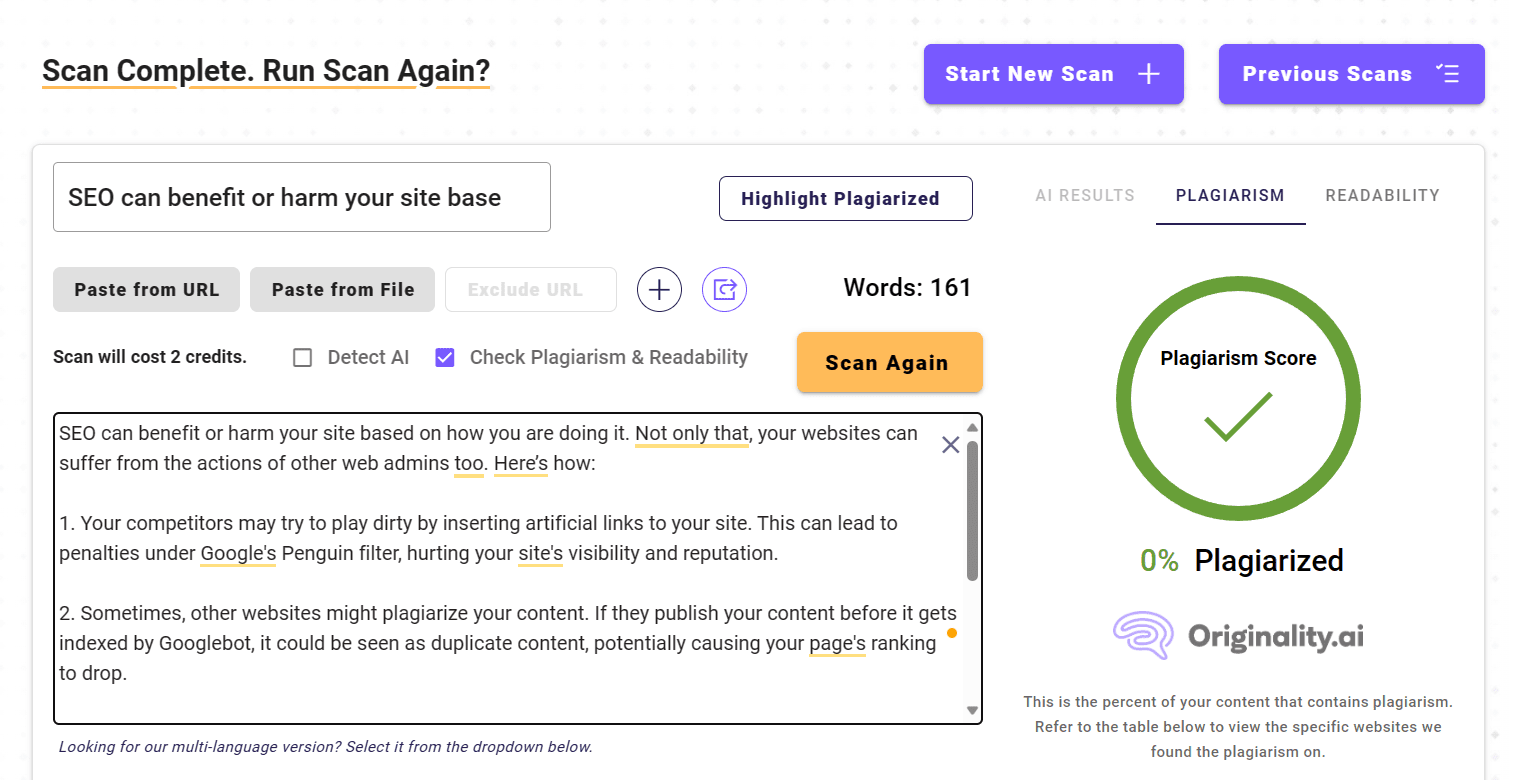
Furthermore, you will benefit from the readability score it comes up with, and it is really helpful to re-scale your content as it comes up with real-time suggestions with different color codes.
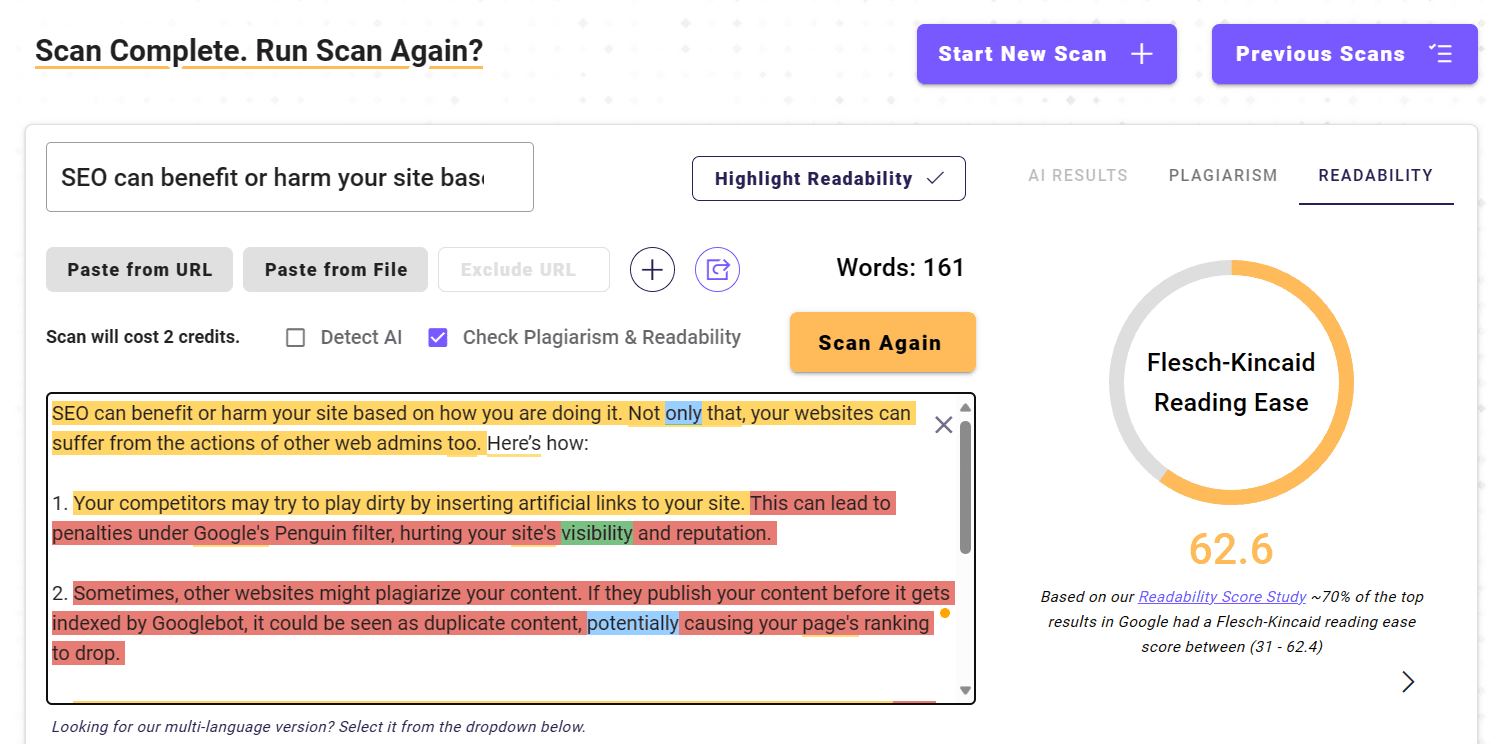
Regarding, link spam by unknown sources you can use SEMrush’s backlink analyzer and then block the spammy domains with the help of Google’s disavow tool. Blocking the domain would prevent the whole links from the domain and make your task a lot easier.
If you’re dealing with copied content, you can reach out to the DMCA by submitting a copyright infringement notice. For spam traffic detection, Google Analytics should help you out and then block those IPs with the help of your web host.
8. Your site might have lost some critical backlinks
Link building is an ongoing effort that requires constant attention. Your page may lose its ranking when some key backlinks are having issues or are removed by a 3rd party for some reason. These are some of the frequently triggered causes for the loss of links.
1. Link Removal: Sometimes, links that were initially placed on other websites may be taken down. This can happen if the agreement is temporary/ a disagreement in the terms/ or if the site admin asks for payment to renew the link. Losing backlinks can erode your site’s credibility thus hampering your SERP rank.
2. Obsolete Links: Backlinks can become outdated if they lead to pages that are no longer relevant or have been removed from your site. This can affect both user experience and SEO, so you would want to make sure the links that you have made are from relevant pages and explain what readers are about to read on your site, this is a really effective practice in link building.
3. Loss of Domain Trust: The trust flow is bidirectional. If the site linking to you loses its trust or credibility, it can have a negative impact on your own site’s reputation. Backlinks from untrustworthy sources can be considered toxic and harm your site’s credibility thus your pages may drop some SERP positions.
Tools that can help you:
You can find multiple tools to monitor and manage backlinks. I prefer Ahrefs because you get the backlink tracking utility with complete link management and SEO suit for a 7-day trial and $99 per user after that.
9. You Have Not Worked on Your Web Vitals
In August 2021, Google rolled out the Page Experience algorithm, which brought along a set of Core Web Vitals ranking factors. This update signifies that Google is now placing more emphasis on the loading speed of pages and user-friendliness.
Optimizing for Web Vitals does not always mean getting the greatest score on speed testing tools like Page Speed Insight, GTmatrix, and Webvitals.dev but more about finding the right balance between speed and accessibility of your site so from a performance point of view it can satisfy the following matrics as well as your site is accessible by users and bots.
Let’s take a look at web vital metrics and what they stand for in simple terms:
LCP: Largest Contentful Paint. This measures how long it takes for the largest element on a page to appear on the user’s browser.
FID: First Input Delay. This indicates the average time your pages take for the browser to react to the initial user interaction.
NIP: Currently there are limitations on FID to measure the responsiveness of a web page hence Google is planning to replace FID with NIP in the coming March of 2024. This is why focusing on optimizing your site for NIP is a forward-thinking decision right now.
CLS: Cumulative Layout Shift. This tracks the overall amount of layout movement that happens while a page is loading.
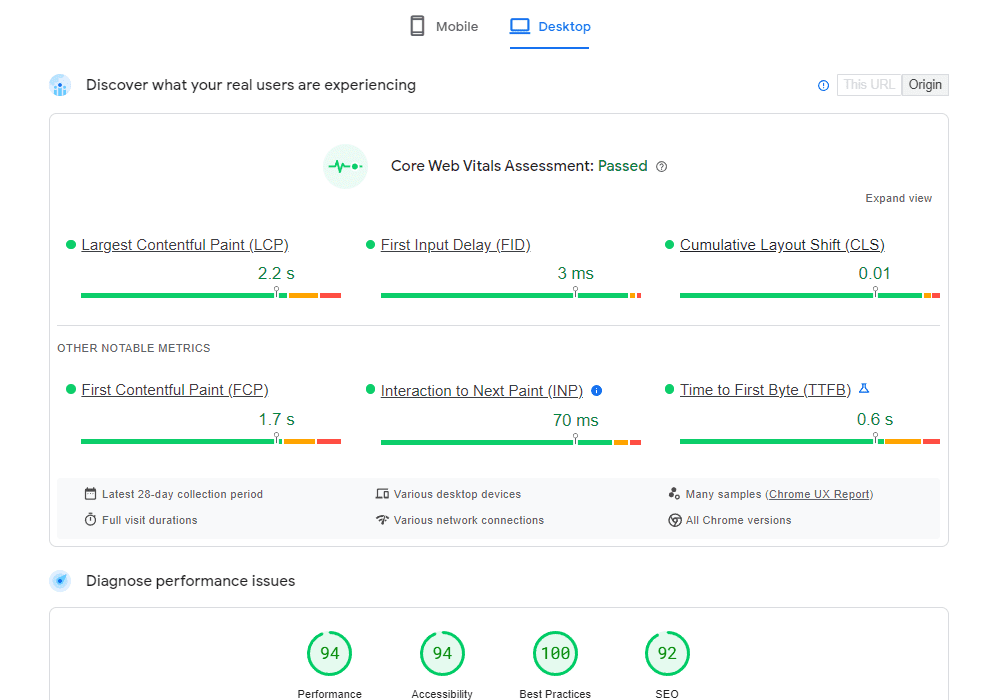
How do these Core Web Vitals matter even more in a competitive SERP landscape? Well, they can give you an extra edge. In a crowded field, having faster loading and more user-friendly pages can help you stand out from the SERP competition, attracting more visitors and boosting your rankings in search results.
So, paying attention to these web vitals isn’t just about keeping Google happy; it’s about making your site more appealing and competitive in the online world.
What tools to use?
The first step would be to use a speed testing tool and analyze the site performance record. Then Go to Google Search Console > Page Experience > Web Vitals. Check if you can see any poor URLs or URLs that need improvement.
In case there are any, you should focus on improving your performance and page experience.
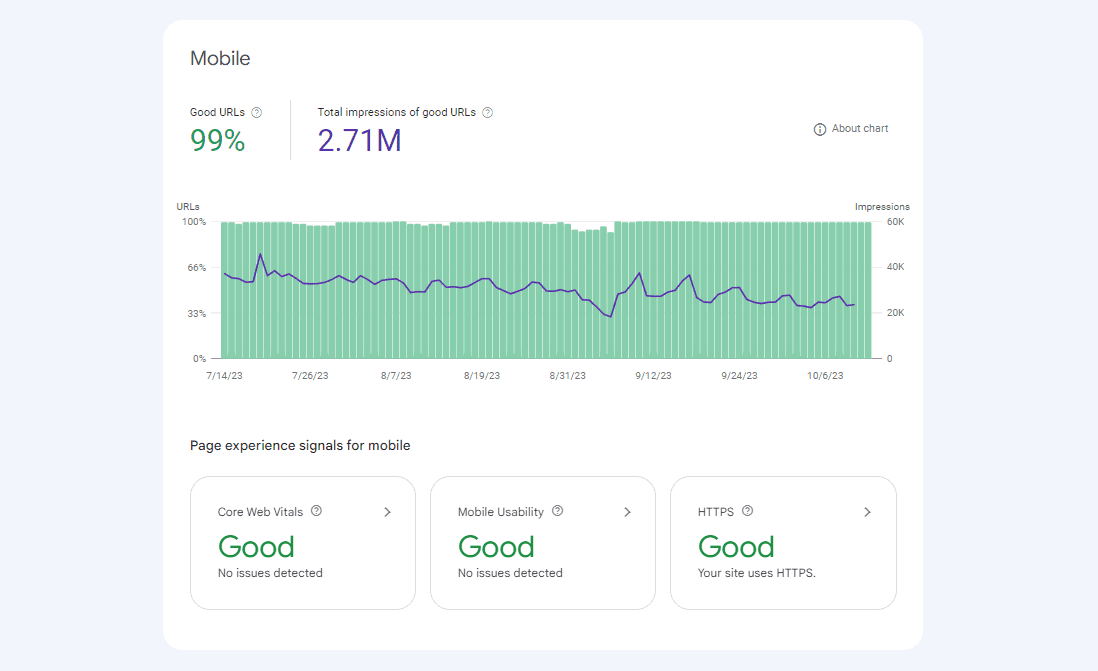
The performance test tools combined with WordPress caching plugins can help you fix these performance-related issues and prepare for a better web vital status.
You can also rely on a hands-off approach and have a discussion (including pre-order analysis) with our web vital optimization team at Speedy Site. This service has been helping a lot of site owners fix their page speed issues and pass web vitals so I bet they can offer an optimal solution for your site as well.
10. Look for Geolocation fluctuations
A website’s ranking isn’t set in stone; it can vary significantly depending on the location. In different countries, regions, and cities, a page’s position in search results can differ. For instance, your site may rank very well in your country but drop its position in another region.
Google tailors search results to individual users which means that two different people searching for the same thing may see different results. Additionally, whether you’re signed in or not to your Google account can also influence the results you receive. So, keep in mind that search rankings can be quite dynamic and personalized.
The best tool to get an overview of your pages and target keywords (topics) is Google Search Console. I have explained how you can leverage GSC’s search performance data to analyze the average position of your page for many different countries.
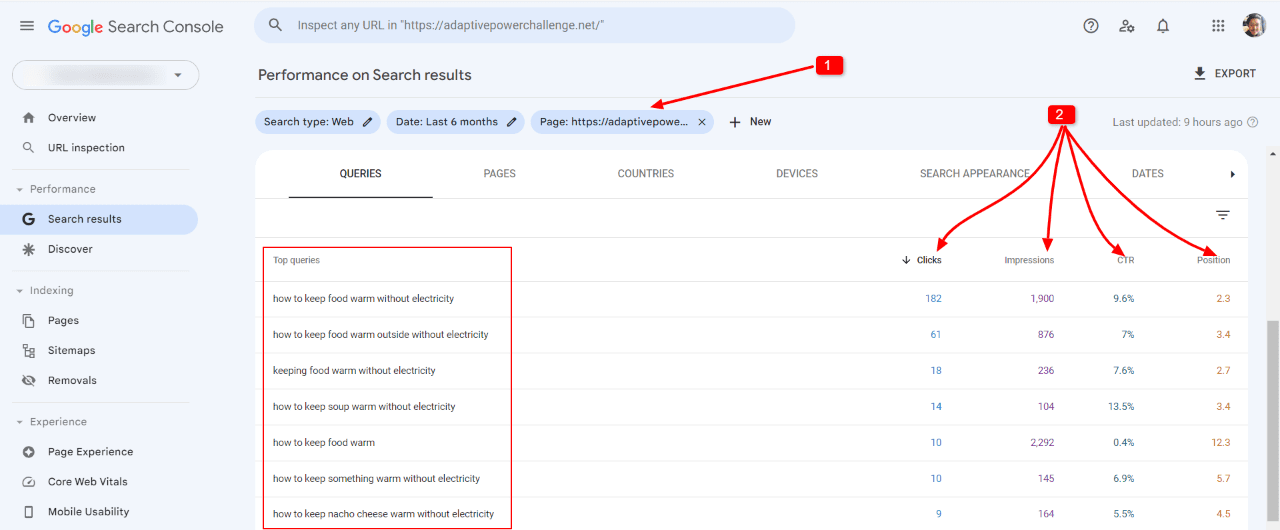
To improve your page’s ranking across various geographic locations, you need to focus on offering top-notch original content and configuring multi-language support on your site.
11. Avoid low-quality contents
It’s really not worth your time to put out low-quality content that doesn’t genuinely benefit your readers. Instead of churning out a massive quantity of articles that essentially say the same thing as others, it’s much more effective to focus on a smaller number of high-quality pieces.
The key to valuable content is to offer solutions that might be similar to what’s out there but are presented in a way that’s more user-friendly, easy to follow, enhances the overall reader experience, and top of all provides a real solution.
Even better if you can inject your own unique approach that sets your content apart and earns the admiration of your audience.
Furthermore, you should update your content; if:
- Your content is plagiarized. Even copying a portion of someone else’s work can lead to Google penalties.
- Make your content engaging for users without resorting to clickbait tactics. Using numbers and questions in headlines can still be effective.
- Include information about the content creator, such as their name and links to their social media accounts, to establish expertise.
- Always use verified data and provide links to reliable sources, especially when dealing with content that impacts health, happiness, safety, or financial stability (YMYL). Misleading content can lead to severe consequences.
- Optimize the user experience by breaking up large blocks of unformatted text. Google assessors value a readable format, as it can impact bounce rates and ultimately your ranking.
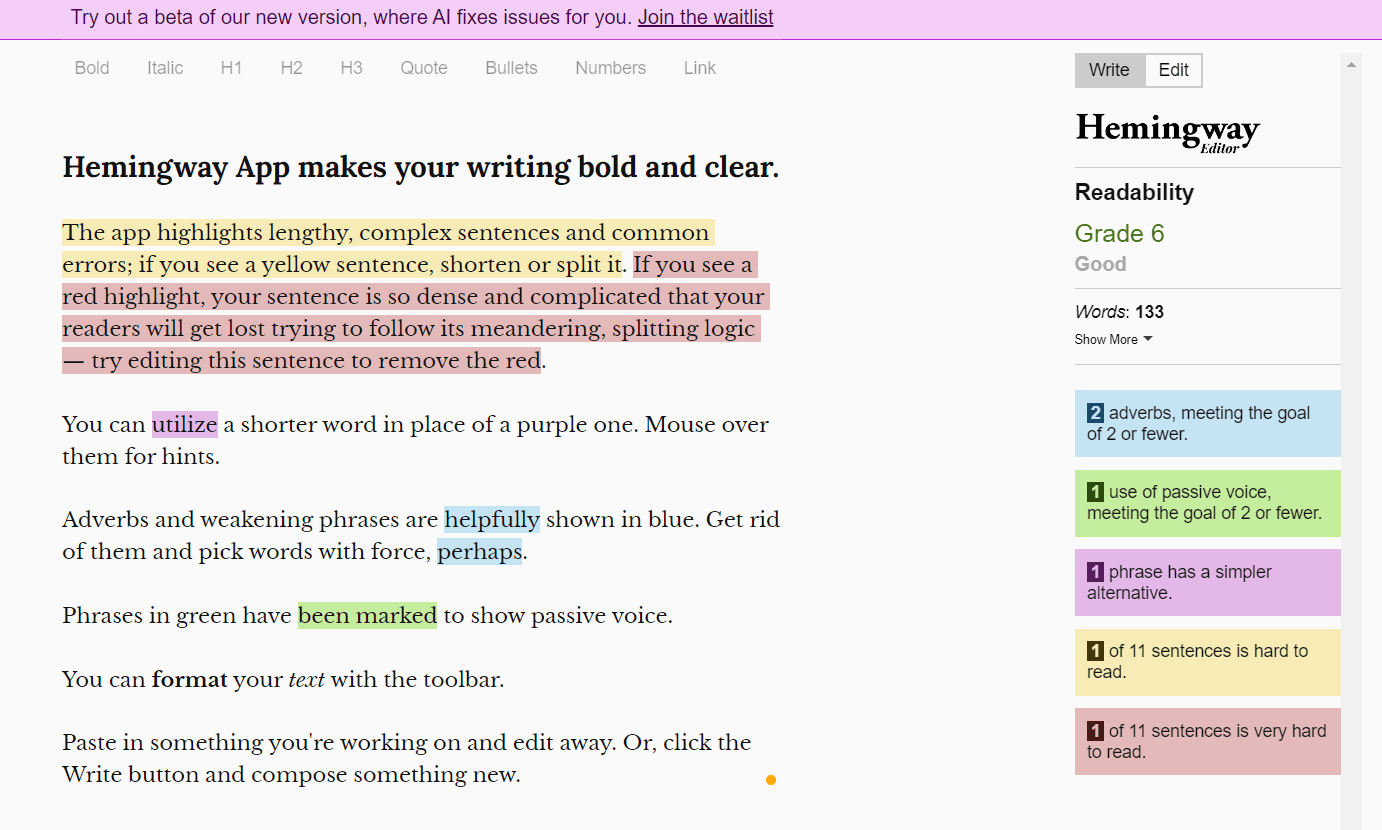
Recovering page ranking in SERP
When your WordPress site takes a hit in the Google rankings, it can be a bit of a head-scratcher.
To tackle it head-on you can try the tools I have mentioned above and then work on updating your content with a compelling and valuable intent that should keep your audience engaged and eventually help your site align with what Google thinks is more user-friendly content.