5 Great WordPress HTTPS Plugins To Enable SSL [Updated In 2021]

HTTPS refers that the connection is secure between the user’s browser and server. If your WordPress website has HTTPS URL then your site has better security which can be trusted by customers.
Most of the browsers alert the users when the sites have invalid security certificates. And if you want to make your site secure against eavesdroppers then you can use the WordPress HTTPS plugins.

If the site contains an HTTPS URL that means it has SSL (Secure socket layer) certificate. As the protocol is encrypted by SSL, it is known as HTTP over SSL.
However, the signal of HTTPS defines the authentication of the accessed website and the protection of privacy. Moreover, Google also uses the SSL certificate as a ranking factor to enhance your search ranking.
5 best WordPress HTTPS plugins
Here, we have mentioned best WordPress HTTPS plugins which will clean up the process and make it efficient.
1. WP force SSL
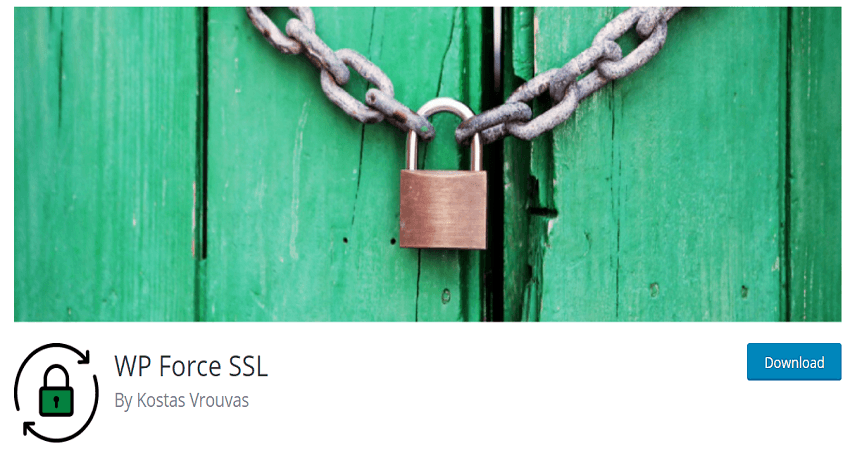
WP force SSL plugin will redirect HTTP traffic to HTTPS without any coding. For activating the plugin, you need to have SSL certificate.
Users require to add HTTPS to WordPress URL and site address parameters in settings. The plugin is quick, easy and effective.
It does the process via 301 permanent redirect which is best for SEO. All the pages/subpages will be also redirected to SSL.
However, if you have tried several different codes in .htaccess to redirect and it didn’t work then this plugin will best choice.
WP force SSL requires WordPress 3.9 and higher version.
2. SSL insecure context fixer

SSL insecure content fixer plugin will solve insecure content warning without any effort. It also cleans up the website’s HTTPS insecure content.
When you will install the plugin, it automatically fixes the settings on your website using a simple fix level. You can also select more comprehensive levels which are needed.
The level contains content fix level. Capture fix level, widget fix level and capture all fix level. Moreover, the plugin will also recommend the method of detecting HTTPS which suits your website configurations.
SSL insecure content fixer requires PHP 5.3 or higher version and WordPress 4.0 or Higher version.
3. Easy HTTPS Redirection
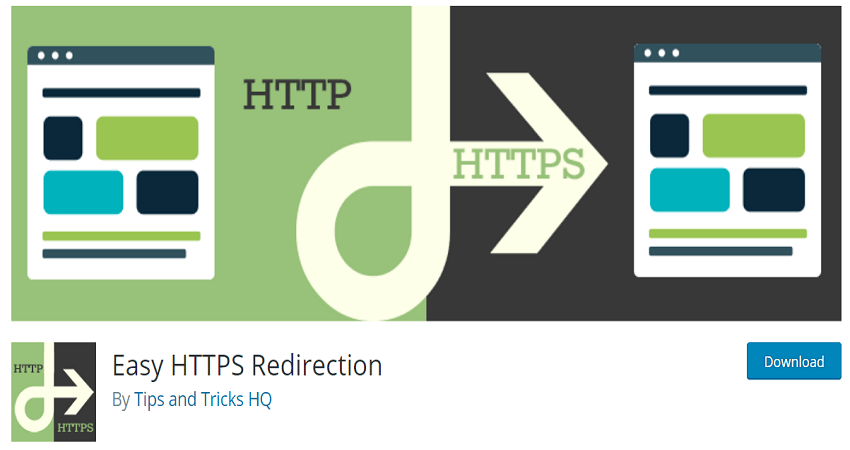
Easy HTTPS redirection plugin is also one of the effective WordPress HTTPS plugins. The plugin automatically redirects your site to HTTPS URL.
You can easily make your site SSL compatible. But before using this plugin you need to use HTTPS URL for your web pages and having SSL certificate.
However, if there are lots of static files which are embedded in your post using HTTP URL then it will show SSL warning to users. The plugin is providing an option to force those static files using the HTTPS URL dynamically.
If the files exist then the plugin will update the existing .htaccess files. But if the .htaccess files don’t exist then the plugin will automatically store the setting in the database.
Moreover, in the latest version of this plugin contains WP fastest cache which will clear the cache when plugin settings are changed. That prevents the mixed content warning from browsers.
Easy HTTPS Redirection requires WordPress 3.5 or higher version.
4. JSM’s Force SSL/HTTPS

JSM’s Force SSL/HTTPS plugin will ensure that your web pages URLs redirected to HTTPS quickly. You don’t have to adjust any changes in plugin setting and WordPress configuration.
You can simply activate or deactivate the plugin to enable/disable the filters and dynamic redirects. The requirement is your site must be configured with the SSL certificate.
JSM’s Force SSL/HTTPS requires PHP 5.5 or higher version and WordPress 3.8 or higher version.
5. CM HTTPS Pro

CM HTTPS Pro plugin is also one solution for installing SSL certificate and redirect the site from HTTP to HTTPS.
The plugin also consists of a scanner to find insecure content. It forces the whole domain to redirect to HTTPS or select the few pages from the site to redirect.
You can also check the SSL status on your dashboard after activating the plugin. So that you know your connection is secure with the user’s browser.
Moreover, it contains URL mapping, testing tools and URL filter. Though the plugin will not provide your SSL certificate, for activating the plugin you must have to install the SSL certificate.
Conclusion
The above-mentioned WordPress HTTPS plugins are the best choices if you are getting the mixed content warning or insecure error warnings. Though the plugins use different PHP and WordPress versions so make sure you use updated version to run the plugin.
Recent articles:

![Bluehost India - A Comparison With Bluehost Global [2021]](https://websiteincome.com/wp-content/uploads/2019/08/bluehost-india-review-and-compairsion-150x81.png)
![Fix Serve Scaled Images Warning On GTmetrix [2021]](https://websiteincome.com/wp-content/uploads/2019/07/img_54786321-150x81.jpg)

